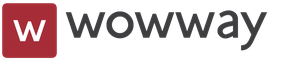At what point are numbers rounded up? How to round to tenths
In some cases, the exact number when dividing a certain amount by a specific number cannot be determined in principle. For example, when dividing 10 by 3, we get 3.3333333333.....3, that is, given number cannot be used to count specific items and in other situations. Then this number should be reduced to a certain digit, for example, to an integer or to a number with a decimal place. If we reduce 3.3333333333…..3 to an integer, we get 3, and if we reduce 3.3333333333…..3 to a number with a decimal place, we get 3.3.
Rounding rules
What is rounding? This is discarding a few digits that are the last in the series of an exact number. So, following our example, we discarded all the last digits to get the integer (3) and discarded the digits, leaving only the tens places (3,3). The number can be rounded to hundredths and thousandths, ten thousandths and other numbers. It all depends on how accurate the number needs to be. For example, in the manufacture medical supplies, the amount of each of the ingredients of the medicine is taken with the greatest accuracy, since even a thousandth of a gram can lead to fatal outcome. If it is necessary to calculate the progress of students at school, then most often a number with a decimal or hundredth place is used.
Let's look at another example where rounding rules apply. For example, there is a number 3.583333 that needs to be rounded to thousandths - after rounding, we should be left with three digits after the decimal point, that is, the result will be the number 3.583. If we round this number to tenths, then we get not 3.5, but 3.6, since after “5” there is the number “8”, which is already equal to “10” during rounding. Thus, following the rules of rounding numbers, you need to know that if the digits are greater than "5", then the last digit to be stored will be increased by 1. If there is a digit less than "5", the last digit to be stored remains unchanged. These rules for rounding numbers apply regardless of whether to a whole number or to tens, hundredths, etc. you need to round the number.
In most cases, when you need to round a number in which the last digit is “5,” this process is not performed correctly. But there is also a rounding rule that applies specifically to such cases. Let's look at an example. It is necessary to round the number 3.25 to the nearest tenth. Applying the rules for rounding numbers, we get the result 3.2. That is, if there is no digit after “five” or there is a zero, then the last digit remains unchanged, but only if it is even - in our case, “2” is an even digit. If we were to round 3.35, the result would be 3.4. Because, in accordance with the rules of rounding, if there is an odd digit before the “5” that must be removed, the odd digit is increased by 1. But only on the condition that there are no significant digits after the “5”. In many cases, simplified rules can be applied, according to which, if the last stored digit is followed by digits from 0 to 4, the stored digit does not change. If there are other digits, the last digit is increased by 1.
To consider the peculiarities of rounding a particular number, it is necessary to analyze specific examples and some basic information.
How to round numbers to hundredths
- To round a number to hundredths, you must leave two digits after the decimal point; the rest, of course, are discarded. If the first digit to be discarded is 0, 1, 2, 3 or 4, then the previous digit remains unchanged.
- If the discarded digit is 5, 6, 7, 8 or 9, then you need to increase the previous digit by one.
- For example, if we need to round the number 75.748, then after rounding we get 75.75. If we have 19.912, then as a result of rounding, or rather, in the absence of the need to use it, we get 19.91. In the case of 19.912, the digit that comes after the hundredths is not rounded, so it is simply discarded.
- If we are talking about the number 18.4893, then rounding to hundredths occurs as follows: the first digit to be discarded is 3, so no changes occur. It turns out 18.48.
- In the case of 0.2254, we have the first digit, which is discarded when rounding to the nearest hundredth. This is a five, which indicates that the previous number needs to be increased by one. That is, we get 0.23.
- There are also cases when rounding changes all the digits in a number. For example, to round the number 64.9972 to the nearest hundredth, we see that the number 7 rounds the previous ones. We get 65.00.
How to round numbers to whole numbers
The situation is the same when rounding numbers to integers. If we have, for example, 25.5, then after rounding we get 26. In the case of a sufficient number of decimal places, rounding occurs as follows: after rounding 4.371251 we get 4.
Rounding to tenths occurs in the same way as with hundredths. For example, if we need to round the number 45.21618, then we get 45.2. If the second digit after the tenth is 5 or more, then the previous digit is increased by one. As an example, you could round 13.6734 to get 13.7.
It is important to pay attention to the number that is located before the one that is cut off. For example, if we have a number of 1.450, then after rounding we get 1.4. However, in the case of 4.851, it is advisable to round to 4.9, since after the five there is still a unit.
§ 4. Rounding of results
Processing of measurement results in laboratories is carried out on calculators and PCs, and it is simply amazing how magically a long series of decimal numbers works on many students. “That’s more accurate,” they think. However, it is easy to see, for example, that the entry a = 2.8674523 ± 0.076 is meaningless. With an error of 0.076, the last five digits of the number mean absolutely nothing.
If we make an error in hundredths of parts, then there is no faith in thousandths, much less ten-thousandths. A proper recording of the result would be 2.87 ± 0.08. The necessary rounding must always be done to avoid the false impression that the results are more accurate than they actually are.
Rounding rules
- The measurement error is rounded to the first significant digit, always increasing by one.
Examples:8.27 ≈ 9 0.237 ≈ 0.3 0.0862 ≈ 0.09 0.00035 ≈ 0.0004 857.3 ≈ 900 43.5 ≈ 50 - The measurement results are rounded to within an error, i.e. The last significant digit of the result must be in the same place as the error.
Examples:243.871 ± 0.026 ≈ 243.87 ± 0.03;
243.871 ± 2.6 ≈ 244 ± 3;
1053 ± 47 ≈ 1050 ± 50. - Rounding the measurement result is achieved by simply discarding digits if the first of the discarded digits is less than 5.
Examples:8.337 (round to the nearest tenth) ≈ 8.3;
833.438 (round to whole numbers) ≈ 833;
0.27375 (round to the nearest hundredth) ≈ 0.27. - If the first digit to be discarded is greater than or equal to 5 (and one or more digits following it are non-zero), then the last remaining digit is incremented by one.
Examples:8.3351 (round to hundredths) ≈ 8.34;
0.2510 (round to the nearest tenth) ≈ 0.3;
271.515 (round to whole numbers) ≈ 272. - If the digit to be discarded is 5 and there are no significant digits behind it (or there are only zeros), then the last digit left is increased by one when it is odd and left unchanged when it is even.
Examples:0.875 (round to the nearest hundredth) ≈ 0.88;
0.5450 (round to the nearest hundredth) ≈ 0.54;
275.500 (round to whole numbers) ≈ 276;
276.500 (round to whole numbers) ≈ 276.
Note.
- Significant numbers are the correct digits of a number, except for the zeros in front of the number. For example, 0.00807 this number has three significant figures: 8, zero between 8 and 7 and 7; the first three zeros are insignificant.
8.12 · 10 3 this number has 3 significant figures. - The entries 15.2 and 15.200 are different. The entry 15,200 means that the hundredths and thousandths are correct. In the notation 15.2 , whole and tenth parts are correct.
- The results of physical experiments are recorded only in significant figures. A comma is placed immediately after a non-zero digit, and the number is multiplied by ten to the appropriate degree. Zeros at the beginning or end of a number are usually not written down. For example, the numbers 0.00435 and 234000 are written as follows: 4.35·10 -3 and 2.34·10 5 . This notation simplifies calculations, especially in the case of formulas convenient for logarithms.
There are several ways to round numbers in Excel. Using cell format and using functions. These two methods should be distinguished as follows: the first is only for displaying values or printing, and the second method is also for calculations and calculations.
Using the functions, it is possible to accurately round up or down to a user-specified digit. And the values obtained as a result of calculations can be used in other formulas and functions. At the same time, rounding using cell format will not give desired result, and the results of calculations with such values will be erroneous. After all, the format of the cells, in fact, does not change the value, only the way it is displayed changes. To quickly and easily understand this and avoid making mistakes, we will give a few examples.
How to round a number using cell format
Let's enter the value 76.575 in cell A1. Right-click to bring up the “Format Cells” menu. You can do the same using the “Number” tool on the main page of the Book. Or press the hotkey combination CTRL+1.
Select the number format and set the number of decimal places to 0.
Rounding result:

You can assign the number of decimal places in “monetary”, “financial”, “percentage” formats.
As you can see, rounding occurs according to mathematical laws. The last digit to be stored is increased by one if it is followed by a digit greater than or equal to "5".
Peculiarity this option: how more numbers we leave after the comma, the more accurate the result will be.
How to properly round a number in Excel
Using the ROUND() function (rounds to the number of decimal places required by the user). To call the “Function Wizard” we use the fx button. The function you need is in the “Mathematical” category.

Arguments:
- “Number” - a link to a cell with the desired value(A1).
- “Number of digits” - the number of decimal places to which the number will be rounded (0 – to round to a whole number, 1 – one decimal place will be left, 2 – two, etc.).

Now let's round the whole number (not a decimal). Let's use the ROUND function:
- the first argument of the function is a cell reference;
- the second argument is with the “-” sign (up to tens – “-1”, up to hundreds – “-2”, to round the number to thousands – “-3”, etc.).
How to round a number to thousands in Excel?
An example of rounding a number to thousands:
Formula: =ROUND(A3,-3).

You can round not only a number, but also the value of an expression.
Let's say there is data on the price and quantity of a product. It is necessary to find the cost accurate to the nearest ruble (rounded to the nearest whole number).

The first argument of the function is numeric expression to find the cost.
How to round up and down in Excel
To round to big side– “ROUND UP” function.
We fill in the first argument according to the already familiar principle - a link to a cell with data.
Second argument: “0” - rounds the decimal fraction to the whole part, “1” - the function rounds, leaving one decimal place, etc.
Formula: =ROUNDUP(A1;0).
Result:

To round down in Excel, use the ROUNDDOWN function.
Example formula: =ROUNDBOTTOM(A1,1).
Result:

The “ROUND UP” and “ROUND DOWN” formulas are used to round the values of expressions (product, sum, difference, etc.).

How to round to a whole number in Excel?
To round up to a whole number, use the “ROUND UP” function. To round down to a whole number, use the “ROUND DOWN” function. The “ROUND” function and cell format also allow you to round to a whole number by setting the number of digits to “0” (see above).
IN Excel program For rounding to a whole number, the “ROLL” function is also used. It simply discards the decimal places. Essentially, no rounding occurs. The formula cuts off the numbers to the designated digit.
Compare:

The second argument is “0” - the function cuts to an integer; “1” - up to a tenth; “2” - up to a hundredth, etc.
Special Excel function, which will return only an integer, “INTEGER”. It has a single argument – “Number”. You can specify a numeric value or a cell reference.

The disadvantage of using the "INTEGER" function is that it only rounds down.
You can round to the nearest integer in Excel using the “OKRUP” and “OKRVDOWN” functions. Rounding occurs up or down to the nearest whole number.
Example of using functions:

The second argument is an indication of the digit to which rounding should occur (10 to tens, 100 to hundreds, etc.).
Rounding to the nearest even integer is performed by the “EVEN” function, rounding to the nearest odd integer is performed by the “ODD” function.
An example of their use:

Why does Excel round large numbers?
If large numbers are entered into spreadsheet cells (for example, 78568435923100756), Excel automatically rounds them like this by default: 7.85684E+16 is a feature of the “General” cell format. To avoid such display of large numbers, you need to change the format of the cell with the data a large number on "Numerical" (the most quick way press the hotkey combination CTRL+SHIFT+1). Then the cell value will be displayed like this: 78,568,435,923,100,756.00. If desired, the number of digits can be reduced: “Home” - “Number” - “Reduce digits”.
You have to round numbers more often in life than many people think. This is especially true for people in professions related to finance. People working in this field are well trained in this procedure. But also in Everyday life process converting values to integer form Not unusual. Many people conveniently forgot how to round numbers immediately after school. Let us recall the main points of this action.
In contact with
Round number
Before moving on to the rules for rounding values, it is worth understanding what is a round number. If we are talking about integers, then it must end with zero.
To the question of where in everyday life such a skill can be useful, you can safely answer - during basic shopping trips.
Using the approximate calculation rule, you can estimate how much your purchases will cost and how much you need to take with you.
It is with round numbers that it is easier to perform calculations without using a calculator.
For example, if vegetables weighing 2 kg 750 g are bought in a supermarket or market, then in a simple conversation with the interlocutor they often do not name exact weight, but they say that they purchased 3 kg of vegetables. When determining the distance between populated areas, the word “about” is also used. This means bringing the result to a convenient form.
It should be noted that some calculations in mathematics and problem solving also do not always use exact values. This is especially true in cases where the response receives infinite periodic fraction. Here are some examples where approximate values are used:
- some values of constant quantities are presented in rounded form (the number “pi”, etc.);
- tabular values of sine, cosine, tangent, cotangent, which are rounded to a certain digit.
Note! As practice shows, approximating values to the whole, of course, gives an error, but only an insignificant one. The higher the rank, the more accurate the result will be.
Getting approximate values
 This mathematical operation is carried out according to certain rules.
This mathematical operation is carried out according to certain rules.
But for each set of numbers they are different. Note that you can round whole numbers and decimals.
But with ordinary fractions the action is not performed.
First they need convert to decimals, and then proceed with the procedure in the required context.
The rules for approximating values are as follows:
- for integers – replacing the digits following the rounded one with zeros;
- For decimals– discarding all numbers that are beyond the rounded digit.
For example, rounding 303,434 to thousands, you need to replace hundreds, tens and ones with zeros, that is, 303,000. In decimals, 3.3333 rounding to the nearest ten x, simply discard all subsequent digits and get the result 3.3.
Exact rules for rounding numbers
When rounding decimals it is not enough to simply discard digits after rounded digit. You can verify this with this example. If 2 kg 150 g of sweets are purchased in a store, then they say that about 2 kg of sweets were purchased. If the weight is 2 kg 850 g, then round up, that is, about 3 kg. That is, it is clear that sometimes the rounded digit is changed. When and how this is done, the exact rules will be able to answer:
- If the rounded digit is followed by a digit 0, 1, 2, 3 or 4, then the rounded digit is left unchanged, and all subsequent digits are discarded.
- If the digit being rounded is followed by the number 5, 6, 7, 8 or 9, then the rounded digit is increased by one, and all subsequent digits are also discarded.
For example, how to correct a fraction 7.41 bring closer to unity. Determine the number that follows the digit. In this case it is 4. Therefore, according to the rule, the number 7 is left unchanged, and the numbers 4 and 1 are discarded. That is, we get 7.
If the fraction 7.62 is rounded, then the units are followed by the number 6. According to the rule, 7 must be increased by 1, and the numbers 6 and 2 discarded. That is, the result will be 8.
The examples provided show how to round decimals to units.
Approximation to integers
It is noted that you can round to units in the same way as to round to integers. The principle is the same. Let us dwell in more detail on rounding decimal fractions to a certain digit in the whole part of the fraction. Let's imagine an example of approximating 756.247 to tens. In the tenths place there is the number 5. After the rounded place comes the number 6. Therefore, according to the rules, it is necessary to perform next steps:
- rounding up tens per unit;
- in the ones place, the number 6 is replaced;
- digits in the fractional part of the number are discarded;
- the result is 760.
 Let us pay attention to some values in which the process of mathematical rounding to integers according to the rules does not reflect an objective picture. If we take the fraction 8.499, then, transforming it according to the rule, we get 8.
Let us pay attention to some values in which the process of mathematical rounding to integers according to the rules does not reflect an objective picture. If we take the fraction 8.499, then, transforming it according to the rule, we get 8.
But in essence this is not entirely true. If we round up to whole numbers, we first get 8.5, and then we discard 5 after the decimal point and round up.