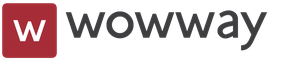Is it possible to withdraw money to a card using WebMoney and how to do it? Secrets of attaching a Sberbank bank card to Webmoney
[Hide]
Methods for withdrawing funds to a card
The Webmoney service provides the opportunity to withdraw funds through:
- Personal Area;
- Telepay service;
- exchange exchange Card Exchanger.
The withdrawal of money to a Sberbank card is presented in the video by Nikita Gavrilov.
Through your personal account
To transfer money:
- Go to your wallet and on the page that opens, click on the gray icon on the left, depicting a wallet. The created electronic wallets will open in front of you.
- Select the one you need and click on the button on the right “Withdraw funds”. In the drop-down window you will need the line “To a bank card”.
- Next, select “up to 3 days” from the list.
- Fill in the fields indicating the card number, the amount to be withdrawn and the WebMoney wallet from which the money will be debited. Next, select a transaction confirmation method: the E-NUM application (applicable on tablets or smartphones) or SMS message and click on “OK”.
Choosing a method Filling in the data
To make it more convenient to withdraw money to a card through a wallet, you can create a template. This way you won’t have to fill out your card details every time.
Via Telepay service
On the service, you need to fill out the recipient’s card and the transfer amount, and then click pay. Money quickly arrives on Alfa Bank and Tinkoff cards: on Visa immediately, on MasterCard after 3 days. The negative side of the method is small limits and high commission. The service is available only to citizens of the Russian Federation.
Via Card Exchanger
Here, the owners of the WebMoney wallet themselves set the terms of the exchange. On official page of the exchanger it is indicated how much money goes to the card: the stated period is 24 hours. The exchange is only a guarantor of the transaction, although responsibility for it falls on the participants in the exchange.
You can do this in one of two ways:
- find a suitable offer and submit a counter-application;
- offer your terms and wait for their approval by the WM user.
You can also submit your application to interface add-on service. This option is more convenient because the system itself looks for a counter buyer, but it is less profitable. Transaction time is 48 hours.
Fees and restrictions
The amount of the commission depends on the receiving bank and the transfer method.
If you make a transaction with Webmoney directly from your personal account, the commission will be 2.5% and 40 rubles. Minimum amount 100 rub. The transfer period takes up to 3 days, but in reality it is carried out in a few minutes.
Through services:
- Telepay takes 2.5% plus 40 rubles and WebMoney 0.8%. Limits: 35 thousand rubles. per day and 200 thousand rubles. per month.
- Card Exchanger takes a 2% insurance premium, which is returned to the account after the transaction. The system does not charge money for its work, there is only a commission that will be set by the applicant. Automatic applications will be charged 2%. The minimum amount in both cases is 100 rubles.
What to do if the money has not arrived on the card
If the money was not transferred to the card, contact support.
You will need to provide payment information:
- date of;
- sum;
- from which wallet the payment was made;
- card type and details.
If possible, you should also attach a screenshot of the payment from the history of wallet transactions.
In the table below you can see a list of exchange points, any of which performs a manual or automatic exchange of WebMoney BMR → Ruble bank card. You should pay attention to the labels that are sometimes located next to the name of the exchange office. To instantly go to the website of the exchanger you are interested in, you just need to click once on the position with its name. If it happens that after going to the website of one of the exchangers you do not find the possibility of carrying out an exchange, immediately contact its administrator. Sometimes various problems and system failures occur when automatic exchange cannot be carried out, but manual exchange of currencies is available. If you still fail to change Web Money RUB to Credit Card RUB, we recommend that you write to us about this situation. This will help us take timely measures to resolve problems with the owners of the exchanger website, or temporarily disable it from the list until the problem is resolved.
Remember that when you go to exchange office sites from our monitoring system, the WMR → Visa/MC-RUB rates are more interesting than when you type the exchange office URL manually. If you have difficulties with the exchange of electronic money and its algorithm, we recommend visiting the FAQ section and using the clear instructions for using the service.
Try to use the Calculator every time to check the accuracy of the exchange. You can always study the Statistics of rates and reserves in detail. If you suddenly do not find a rate that suits you in the table of currency exchange offices, do not rush to exchange, use the Notification service and receive information about the rate that is favorable to you via Telegram or email. If there are no exchange offices, you can always use Double Exchange and find the option of two exchanges using transit currency.
Reputation of exchange services
You can completely trust all exchangers presented here. The rating of our site may include only safe exchangers that have been verified by the site administration. Each of them has a decent foreign exchange reserve, high BL, TS and long-term experience in exchanging electronic currencies.
Hi all! If you have money on Webmoney, then the question arises of how to use it. You can pay for some services and goods or cash out in real banknotes - dollars, euros, Russian rubles, and so on. How to withdraw WebMoney money to a card, how to link your bank plastic Visa or Mastercard to your wallet and transfer funds from your account to them will be discussed in this article.
You can cash out and exchange WM money through the BestChange exchange service: bestchange.com.
Today, there are three centers to link a card to a WebMoney wallet, and I will write about each in more detail.
Withdraw WebMoney to bank cards in Russia
To link Russian ruble cards VISA, MasterCard or Maestro or electronic payment systems to the WMR wallet, you need to go to banks.webmoney.ru.
With its help, you can link and withdraw WebMoney to, as well as accounts in:
- HandyBank
- Alfa-Click Internet Banking,
- Linking VISA, MasterCard, Maestro cards,
- NCC/Union card;
- Account in Promsvyazbank,
- Account at the Conservative Commercial Bank.
Your passport must be at least formal with verification of personal information by uploading a passport with color pages with photos and registration. The verification lasts several days and information about completion will be sent to the post office or keeper.
Each system and bank sets its own requirements, restrictions, and fees.
For example, in order to display WebMoney on the card of Russian banks (see picture).
- Select a WMR wallet,
- We set a write-off limit per day,
- We indicate the necessary data - number, expiration date, three-digit code on the back side.
The 3-D Secure service must be activated. To confirm, the bank will withhold a random amount from 1 to 10 rubles. After completing the procedure, you will have the opportunity to transfer WebMoney money to your card and top up your wallet.
Limits depend on the certificate:
Transfer WebMoney to Visa and Mastercard cards of any banks
To link a debit Visa or MasterCard to a wallet in euros or dollars or order the issue of PaySpark EUR or USD, China UnionPay, Payoneer USD MasterCard, you need to use the website cards.wmtransfer.com.
It becomes possible to transfer WebMoney money to a Visa or Mastercard bank card, as well as top up from it.
Here are the general rules to consider:
The card currency may differ from the one being transferred. Money is credited on the second banking days.
The system allows you to link any Visa or MasterCard for withdrawal of WMZ (dollars) or WME (euros). The certificate must be at least formal, preliminary scanned or photographed passport pages to the Attestation Center (where is a photo, with registration of place of residence, if not, then a receipt for payment for utilities in your name indicating the address).
You can link a card issued only in your name to your wallet. You won't be able to use Maestro, you can't transfer Webmoney to virtual cards.
As I said, it must be personal; otherwise, you will need to confirm with documents from the bank that it is open in your name with wet seals.
Upload a photo of the front side of the card to the Attestation Verification Center; numbers 7 to 12 can be covered up.
After fulfilling the above requirements, go to the service itself and click on Attach a card, filling out the necessary forms and paying for the service.
Tariffs for withdrawing WebMoney to cards are as follows:
You can also order the issuance of cards from the following payment systems: PaySpark, China UnionPay, Payoneer and replenish or withdraw Webmoney from them in any country - Belarus, Ukraine and so on.
They are issued in euros or dollars, depending on what WM account you have, and you can withdraw cash from any ATM in the world with the MasterCard or Visa logo.
All necessary conditions and restrictions can be read on the website cards.wmtransfer.com.
Withdraw WebMoney to WM-Card
Using the third service, you can order a prepaid card from the NPO Network Clearing House and a virtual Visa from Russian Standard Bank.
- The system offers to send scans of the specified documents for verification. The user sees a warning that the passport must be Russian. Foreign is not suitable for formal status.
- When the verification is completed, the status in the user’s personal account changes to the appropriate one. The system suggests increasing it to the maximum.
Review of the information provided may take several hours, sometimes the verification takes a week. It is important to monitor website alerts and email messages.
How to attach Sberbank plastic card to WebMoney
Before you can withdraw money from your WebMoney online wallet to Sberbank, you need to attach a card to your account. The process is not mandatory, but it significantly reduces the time that will be spent on translation in the future. This can only be done after final receipt of formal status.
Instructions:
- The payment resource WebMoney has a special service that allows you to add credit from any financial institution if the card works on the VISA, MasterCard or Maestro system. Website address: banks.webmoney.ru.
- On the main page there is a section “Attaching a bank card”. You need to click on the appropriate button.
- The user may have a multi-currency account, so the card is linked not to a profile, but to a specific wallet. The client chooses the holder independently.
- Information from the “plastic” is entered into the presented form. The platform guarantees the safety of personal data, so you don’t have to worry about the CCV code and other information.
To attach the card to your wallet, you need to transfer a certain amount of money at the time the plastic is attached. The minimum transfer is 100 rubles.
Translation methods
When considering how to withdraw money from a WebMoney electronic wallet to a card from the financial institution Sberbank, the plastic card does not necessarily have to be linked to the account. It is enough to indicate the details during the transfer.
Detailed instructions:
- On the main screen after authorization, the “Transfer funds” block appears, where the “To a bank card” section is located.
- Clicking on the transfer to a bank card section opens an additional menu where you need to select the currency to be debited. If it is rubles, WMR is selected.
- Either the choice of a linked card is given, or the user has to enter the details of any other one.
- The amount for transfer using the method in question must be a multiple of 100. It is necessary to take into account the fixed commission and the fee for processing the transaction.
- An SMS or notification will be sent to your phone if the WebMoney application is installed. You need to enter the code and confirm the operation.
The transfer takes from one minute to 2 business days. The platform creates a withdrawal request, which can be executed in parts. If for some reason the payment is not made, the money along with the commission is returned to the client's account.
Options for transferring rubles to other people
To transfer money to third party accounts, you can use the following options:
- Enter the number of the unlinked card.
- Transfer money to your own card and then send it through online banking.
- Use .
The first method completely copies the previous instructions, but is not always used by clients, since some banks may charge an additional commission.
The easiest way to withdraw money from WebMoney for another person is to transfer it to your own plastic card. Sberbank Online allows you to carry out transactions within the system without overpayments, which is beneficial for both parties to the transaction.
WebMoney Banking
On WebMoney, a user with a formal passport has access to the WebMoney Banking service. The resource allows you to make quick transfers related to bank accounts and cards.
Instructions:
- Go to the platform at: https://banking.webmoney.ru/asp/banking.asp.
- The main page provides a choice for the user. The operation is carried out in rubles, you need to activate the first link.
- If the withdrawal is not made to repay the loan, select the first item in the “Withdraw” section, and then click the “Forward” button.
- Several automatic transitions, the user is taken to the translation site, where he again needs to go to the “Withdraw” tab.
- From the presented wallets, you need to select the ruble one, reactivate the section with regular transfers and click “Forward”.
- The service provides three withdrawal methods, the most convenient is the third, so you need to click on “Withdraw to card”.
- If the card is attached, the details are filled in automatically, otherwise you need to enter the transfer number and amount.
After clicking on the “Pay” button, you will receive a confirmation code, which is entered into the line that appears.
Shipping deadlines and additional interest
Monetary transactions in the system are carried out with the deduction of commission fees. For Russian financial institutions, for example Sberbank, the current rate is 2% of the transfer amount and 40 rubles for the fact of the transaction.
If you withdraw WebMoney in cash through foreign cards, for example in a European country, you will have to pay the same 2%, but will add 3 euros for the transfer. There are similar allowances in other countries.
Experienced users say transaction times can vary from a few seconds to two days due to the frequency of transfers. If the client withdraws money frequently, the operation will be completed faster.
WebMoney Keeper Classic
In the question of how to withdraw money from an account on the WebMoney online wallet, you need to clarify that there is not only a website, but also a program for a PC. You can download the software from the official website of the payment platform.
The user is offered several options for withdrawing money from the serviceWebMoney through the program:
- bank transfer;
- payment for plastic;
- use of exchangers;
- ePayService.
Each is suitable for cashing money from WebMoney to a card of any bank, including Sberbank.
Bank transfer
- Select the “Pay” option.
- From the proposed list, you need to click on “Transfer to any card”
- Select attached plastic.
Instructions may vary depending on program versions.
The cash fee is charged at the same rate as on the website: 2% of the amount + a flat rate per transaction. The transfer is completed instantly.
Similar to the previous instructions, you can manage money with WebMoney on cards of Sberbank and other financial organizations registered in Russia. The only difference is the commission fees. The question of where you can withdraw money from your account disappears after switching to the “Payment for services” tab. The commission fee is 2% of the payment amount, plus a fixed transaction fee is added to the amount.
Withdrawing money through exchange services
Methods for withdrawing funds from WebMoney involve the involvement of intermediaries in the form of exchange offices or dealer centers. Among the most popular services that cooperate with the payment resource are the following: WMtoCard, MoneyFast. Each site has its own instructions. You can also make withdrawals to a Sberbank card through other exchangers that provide similar services without cooperation with WebMoney.
To cash out money from WebMoney, you just need to use exchangers that offer low commissions and an attractive rate.
Instructions for working with exchangers:
- To find a service that will provide the most attractive rate and the lowest interest rate, the BestChange website is used - an aggregator that sorts exchangers, helping users in their search.
- There are two columns on the site. In the first one, WMR is selected - the currency that needs to be exchanged.
- Sberbank or a similar organization is marked on the right.
- The result of the BestChange service is a table with a list of exchangers. You need to analyze offers based on limits, minimum transfers and exchange rates to choose the best one.
- For a small translation, the second resource is suitable, which starts work with 1000 virtual rubles.
- After going to the exchanger’s website, you need to enter the amount to be debited from WebMoney, the calculator will automatically calculate the number of rubles received.
To start the exchange process, all you have to do is enter your full name, card number, wallet number and click “Exchange”.
Further instructions are individual.
It is impossible to indicate a specific figure for the additional fee, since each service sets its own commission. Typically the value is in the range of 3–5%. The transfer takes no more than 5 minutes, not counting the time spent searching for an exchanger and filling out the data.
EPayService
The company MTACC inc, which offers withdrawals from WebMoney, is known to users from Russia as ePayService. The company operates offshore. In this case, it is useful in that it allows you to cash out funds from a WMZ wallet - previously only WMR was considered. The only problem is that you cannot transfer money to Sberbank through the company’s website. Be sure to order a plastic card, which allows you to instantly receive a transfer from your wallet.
Extended daily limits - $10,000 - are available to all plastic card holders. But transferring hundreds of thousands will not be possible due to the monthly limit on WebMoney, which is $12,000. The card is issued at the expense of the company. Plastic is delivered by mail, the timing does not depend on the company.
The company is attracted by a good interest rate on WMZ if you need to withdraw cash from ATMs. The exact amount depends on the chosen bank. There is no charge for transferring from wallet to card.
How to send a payment without fees
Transactions in WebMoney are not carried out without a commission. The system, regardless of the recipient's bank, charges 0.8% on each payment. The user can minimize the additional fee in the following ways:
- The required amount is transferred to the Qiwi wallet.
- Money is transferred from Qiwi to Sberbank.
The percentage will be minimal, but the difference is so insignificant that making two transfers is impractical.
Problems with withdrawal of money
If money is not transferred to a Sberbank card, you need to consider all situations that may affect the transaction:
- Technical work is being carried out on the platform. Usually this is announced in alerts, but sometimes problems can be spontaneous, so you should just wait.
- There is not enough money in the account to complete the transaction. This happens when the user has calculated the additional fee incorrectly.
- The information provided to obtain formal status does not match what is relevant for the bank account.
- The account has been blocked by the administration.
The last point is resolved through arbitration. If the user has not violated the rules of the service, access to translations will open. If the reason for the failure is not among the listed problems, you should contact technical support. To quickly review your request, you should attach a screenshot of the problem and correctly describe the situation. Applications are often processed in 2–3 days.
Security of the cash withdrawal process
To safely withdraw funds from a virtual wallet to your card, you must remember the following rules:
- Exchangers without publication on the BestChange aggregator website should not be used to withdraw funds. If the platform is in the table, you need to study it.
- During the first operation, it is better to make a payment for 100 rubles. If problems arise, a small amount will allow you to worry less about the loss.
- The WebMoney platform website should be written in the address bar. If a different address is written, even a similar one, these are scammers. You cannot enter your login and password on scam resources.
- An antivirus must be installed on the computer.
- Browser cookies need to be cleared every time a transaction is made.
The main thing is to correctly enter the recipient’s data and monitor the account status.
The question of how to withdraw money from WebMoney really requires a detailed answer. The user has many options to choose from.
In contact with
Money earned on the Internet can be used to pay utility bills, mobile bills, make non-cash credit payments, pay for purchases in online stores, or you can withdraw webmoney to a Sberbank card and cash it out.
In this article:
Not so long ago, it was possible to withdraw money to a card only through webmoney exchangers. The disadvantage of this method: expensive commissions and a large number of fraudulent sites. Today, money can be withdrawn without resorting to the services of such services and with minimal financial costs.
By attaching your bank card to your wallet, topping it up with WMR will not be difficult. The main condition for this method of withdrawal is the presence of a certificate no lower than formal. To register a formal certificate, you must fill out personal information and upload copies of the document to verify the authenticity of the information. This procedure will take no more than three working days.
How to attach a Sberbank bank card to Webmoney?
After authorization in your personal account, you need to go to the “Finance” tab, open an additional menu by clicking on “+”, and select “Attach your card” from the list.
In the window that opens, fill in all the fields according to the card data. After checking the entered information – “Continue”.

The system will block a small amount to identify the user. For successful authorization, you must confirm the code via SMS. After successfully linking the card, it will appear in the menu on the main page.
How to withdraw webmoney to a Sberbank card in two clicks?
On the main page you need to select the operation “To a bank card”. Next is the wallet from which the money will be withdrawn. In the window that opens, indicate the amount you want to withdraw and the method for confirming the operation.

Confirm the transaction using the selected method.

The system’s tariffs indicate that money is transferred no later than three working days; it happens that the amount withdrawn from webmoney is credited to the card on the day of the application. This method of transferring money is considered not only the simplest, but also the most profitable, because the commission is only 0.8% + 25 rubles per transaction performed.
How to withdraw money to a third party card without linking it to a wallet?
In the “Payment for services” tab, select “Transfer to any card” and “Card in RUB”. Next, in the window that opens, indicate the card details (they do not necessarily have to match the personal data of the wallet owner), the desired transfer amount and the method of confirming the operation.

Confirm the transaction. The commission for such a transfer will be higher: 2.5% of the total withdrawal amount + 40 rubles for one transaction + 1.5 rubles for SMS confirmation. It’s still cheaper to link a card.
Withdrawal to a Sberbank card through exchangers
As with any system, there are failures in Webmoney when withdrawal of money to a Sberbank card may not be available. To urgently top up your bank card, you can use the services of exchangers. But before entering personal data and confirming the transfer, you need to make sure of the reliability of the service by reading reviews about it from other users and finding out the amount of commissions for withdrawal. On average, such services keep 2.5 – 5% of the total withdrawal amount.
WmStream is a reliable and convenient webmoney exchanger
By using this service You can not only withdraw money to a Sberbank card, but also exchange currency at a favorable rate.
Registration is optional. You can withdraw funds without authorization. But for regular users there are several significant advantages: a cumulative system of discounts and the opportunity to participate in an affiliate program. This service has a seller certificate and is on the official list of WebMoney Transfer exchangers - this is the main guarantee of reliability.
Features of money withdrawals via WmStream
- It is necessary to have a formal Webmoney certificate that is more than seven days old;
- Withdrawals are made to the card of the user – the owner of the wallet; transfers to third party accounts are prohibited;
- There is a minimum withdrawal amount threshold – 500 WMR;
In order to withdraw webmoney to the card through, you must select the appropriate method for replenishing the card.

Fill in all required fields in the window that opens.

After checking the entered data, log in to the system and confirm the operation being performed.
Of course, commissions on such resources are higher than in the electronic payment system itself, but using the bonus discount program, you can quite profitably cash out electronic currency.
How to secure the withdrawal process?
1. Use only proven services and exchange offices. The first thing you need to pay attention to is the seller’s certificate, which must be no lower. Find and read reviews. If you ask simple questions to the service’s technical support, if they answer you vaguely or don’t answer at all, then it’s better not to contact this exchanger.
2. For the first time, withdraw the minimum amount that can be exchanged;
3. Always check the address bar of your browser, if the address is written there incorrectly or is misspelled, this is a sign of a phishing site, follow the fifth item in this list, and then enter the correct address;
4. Monitor the updating of anti-virus program databases;
5. Clear browser cookies before performing money transactions.
So we see that withdrawing webmoney to a Sberbank card is easy, and it is available to any user over 18 years of age. Find a suitable method for yourself, transfer virtual money to cash and may everything be fine with you.