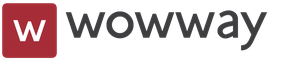Fix touch screen. The sensor on the phone does not work - what to do? Touch phone repair
The capabilities of a mobile phone's touch screen are simply amazing. Multitouch used to seem fantastic, as did the touch display itself. Of course, it is very good that the development of technology has reached such a level, but the size and fragility of the display are sometimes very let down. If a breakdown has already happened, how to deal with its consequences? Is there a need to buy a new device? Not always - there are cases when you can take the initiative into your own hands and bring life back to the screen. How to fix the sensor on your phone? — Let's try to answer this question in detail in this article.
Is it possible to repair the touch screen of a smartphone?
Previously, controlling a phone that had no buttons seemed like something out of science fiction. Now everything looks extremely simple. But do not forget that the sensor is a very complex device with a large number of important components that are not immune to breakdowns. Repairing without basic knowledge will be difficult, so you need to act with extreme caution. We don't want to break the phone, do we?
Before the repair procedure itself, you should independently or with the help of others establish the cause of the breakdown in order to prevent this from happening in the future. Failure can be caused by the following number of reasons:
- Strong mechanical impact on the display.
- Exposure to liquids or debris accumulation.
- Working potential has been used up.
- Software failure in the Android operating system.
- Malfunction of the part itself.
For any of these cases, the restoration procedure will be very different from work in a specialized technical center.
Important! If you have some basic knowledge and skills in repairing electrical appliances, you will be able to handle the easy repair tasks that arise from time to time. Bookmark these instructions to help you:
The main nuances of screen repair at home
How to repair the touch screen on your phone at home? First, you need to clearly realize and understand that a mobile phone will not always be able to remain “alive” after repair. If you have already decided and have confidence in your actions, then you can safely get to work.
First you need to determine the exact cause of the breakdown. In order to do this, you can take the device for cheap diagnostics. If the type of breakdown is very familiar to you, then run to the store and purchase the necessary parts to carry out the sensor restoration procedure.
Assembling/disassembling and replacing parts with your own efforts has a number of certain advantages and disadvantages:
- You may not be competent enough in matters of repair, but you must have a balanced desire.
- You can perfectly understand all external processes, but not understand the internal ones.
- Doing it yourself will void the warranty on the part.
If your intentions are still firm, then prepare your workplace, stock up on free time and the necessary tools.
Important! After repair, it is advisable to protect the phone from heavy loads.
How to fix a broken phone screen? Is all the work on the sensor effective? Let's get acquainted with recovery methods.

Repair
To carry out the work, you need to carefully take care of the workplace and acquire the necessary tools. Just follow the following manipulation instructions:
- Take a small Phillips screwdriver and disassemble the phone case.
Important! If your mobile device model has an integrated display, then repair work at home is not possible. Take your smartphone to a specialist service center.
- Using a soldering station with an amateur radio kit, strip all the contacts and press the contacts of the sensor itself to them. All that remains is to apply power and check the result.
- If everything works out, then use a dielectric to secure the “legs” and assemble the body.
- If you are unlucky, you will have to seek the help of a specialist.
Important! When working with a microcircuit, use clothing made of a material that will not accumulate static. You should also be grounded, observing all safety regulations.
How to fix the sensor on your phone if the problem is in the cable? The answer is provided below.
Repairing the cable
Very often, problems with the sensor are caused by defective contacts in the connector due to water or normal wear. What to do in this case?
- Again, you need to disassemble the devices, get a special alcohol-containing liquid and wipe both the connector and the cable with it.
- The most ordinary school rubber band will help you with “repairs”. We take it and clean the contacts of the cable so that they shine.
- But it is not always possible to get rid of the problem. In this case, take a thin rubber band and install it in the place where the cable and connector are connected. These measures will help improve communication.
Important! Often the procedure for repairing and replacing sensors looks very monotonous, no matter what the cause of the defect. The manipulations themselves are not particularly complicated and do not require any special technical knowledge. The most important thing is to be patient and be extremely attentive to all the actions you take. If you still have extra funds, then it is better not to take the initiative into your own hands and go to the nearest service center, where a specialist can handle it in a time or two.

Moisture has entered
For many users, sensor breakdowns are caused by exposure to moisture and there is a need to dry the mobile device. To do this you need to do the following:
- Immediately remove the battery to protect yourself from the consequences of electrolysis. Electrolysis can “destroy” the oxidizing contacts, making the battery unusable.
- Now disassemble the device body using watch screwdrivers, wipe the board with a special alcohol base.
- Now dry the phone thoroughly and return all components to their places.
Important! You may also find practical and easy ways to restore the appearance of gadgets of any type useful:
Your question:
How to fix the display on your phone?
Master's answer:
It would seem that if the screen of a cell phone fails, then there is only one way out - throw away the old phone and buy a new one. However, there is no need to rush to waste money, because a damaged screen can be replaced yourself. This is actually not as difficult as it might seem at first glance.
Initially, you should determine whether the display is broken. In case of a distorted image or several dead pixels, you must contact a service center, whose specialists will be able to quickly eliminate these display malfunctions using special equipment. Well, if the image is completely absent, “freezes” or there is no response to touches in touch phones, in these cases, most likely, replacing the display is inevitable.
Turn off your phone completely by holding down the power button for a few seconds until the phone turns off. Remove the back cover and remove the battery from the phone.
Using a Phillips screwdriver, unscrew all the screws located under the battery, remove the back panel of the mobile phone and remove its side buttons. This way you have access to your phone's circuit board.
You will see a small cable that comes from the phone board and can be located at the top or bottom of it. Then, you need to remove the board from the phone, under which the reverse side of the LCD screen will be located.
Remove the screws that secure the LCD screen to the front of the phone. Remove the old LCD screen and replace it with the new one. Connect the cable to the screen and screw in all the mounting screws in reverse order.
Place the board in its original place and connect the cable. Secure the board with the mounting screws. Don't forget to insert the side buttons. After that, install and secure the back panel of the phone with screws.
Install the battery and close the back cover of the phone. This completes the screen replacement process. Turn on your cell phone and test the new LCD screen.
Articles and Lifehacks
Very soon, touchscreen smartphones will displace simple communication devices on the global market. Typically, such state-of-the-art devices work perfectly and perform many tasks. Although there are situations when owners of touch devices complain about problems with the screen. The touchpad suddenly loses sensitivity and a problem appears, how to fix touch screen? Of course, you can take the device to a specialist, but such repairs will not be cheap. Let's look at a number of ways to troubleshoot touchscreen problems; you may not need the help of a specialist. The following tools and items may be required for this type of repair: a mini Phillips screwdriver, a hex screwdriver, an eraser, and tape.
Instructions: how to fix the touch screen yourself
So, let’s solve the question of how to fix the touch screen. We start work by cleaning the workplace. You need to take an empty container to collect bolts that have a habit of getting lost. You will then need to separate the sides from the phone using a hex screwdriver. You will need to unscrew the bolts from the bottom of the back cover, as well as the side bolts. Two bolts in the compartment where the battery is located are also removed. This is done carefully, otherwise it will fail altogether. Only then can you remove the top cover. After disconnecting the panel connector, use a Phillips screwdriver to unscrew all the screws from the top. There is also a headphone slot. There is a microphone under this connector. By releasing this connector, you can free the screen board from the case. Using a stationery eraser, carefully clean the contacts of the cable, after which they will shine. Then you need to turn the screen over and connect it to the board. Now you can turn on the system. Using tape, the battery is secured to the board; remove the lock for this design to work. On the panel, activate the Power option.
Troubleshooting to fix the touch screen
Usually the cause of failure is that the contact does not pass from the cable to the screen. You need to put an eraser on the area where the screen and cable connect to make sure you are right. You need to press on the connection point and move your finger or stylus across the panel. If the touch screen works, then you can carry out the repair yourself. A very thin tape from the eraser is cut out - no more than 1 mm, and glued with glue to the junction of the screen and the cable. After assembling the device, it should work. When assembling the structure, you need to bring the entire system to its original position and do not forget to remove the tape.
The phone screen is the most vulnerable point. Indeed, it is very disappointing when, as a result of a fall or incorrect actions, such an important element as the phone screen becomes unusable.
Can I make the repair myself or do I need to contact a service center? We'll look at what you risk when repairing your phone screen yourself in this article.
iPhone screen replacement
Of course, if you need an urgent screen replacement on your iPhone 6 Plus and you are in St. Petersburg, it is logical to contact a specialized service center that can carry out qualified phone repairs.
However, replacing the screen on some iPhone smartphones has its own characteristics. The screen itself consists of a display itself that displays the image, a sensor that responds to touch and protective glass. All these elements are glued together with special glue.
If you dropped your phone and only the protective glass broke, but the display and touchscreen itself were not damaged, you can try to replace the glass at home. To do this, heat the glass with a hairdryer and carefully, using a knife, separate the glass from the screen, trying not to damage the touchscreen and the display itself.
Subsequently, the new glass is either glued using a special glue or installed with double-sided tape.
This “heartbreaking” moment is shown in more detail in the video at the end of the article; here we note that this entire process takes place with full responsibility for your actions and possible consequences for your favorite smartphone.
DIY repair
Repairing a phone screen with your own hands is not always practical.
How to fix a touch screen?
It is not always possible at home, because displays from different manufacturers have different designs, and sometimes it is better to entrust repairs to specialized service centers.
In conclusion, I would like to advise you to purchase official phones that are protected by the official manufacturer’s warranty; it would also be useful to familiarize yourself with information about consumer rights.
In any case, the possibility of making the right choice of your actions depends on you.
Interested in phone repair?
We invite you to leave a review about your experience
In contact with
Classmates
Master's answer:
It would seem that if the screen of a cell phone fails, then there is only one way out - throw away the old phone and buy a new one. However, there is no need to rush to waste money, because a damaged screen can be replaced yourself. This is actually not as difficult as it might seem at first glance.
Initially, you should determine whether the display is broken. In case of a distorted image or several dead pixels, you must contact a service center, whose specialists will be able to quickly eliminate these display malfunctions using special equipment. Well, if the image is completely absent, “freezes” or there is no response to touches in touch phones, in these cases, most likely, replacing the display is inevitable.
Turn off your phone completely by holding down the power button for a few seconds until the phone turns off. Remove the back cover and remove the battery from the phone.
Using a Phillips screwdriver, unscrew all the screws located under the battery, remove the back panel of the mobile phone and remove its side buttons. This way you have access to your phone's circuit board.
You will see a small cable that comes from the phone board and can be located at the top or bottom of it. Then, you need to remove the board from the phone, under which the reverse side of the LCD screen will be located.
Remove the screws that secure the LCD screen to the front of the phone. Remove the old LCD screen and replace it with the new one. Connect the cable to the screen and screw in all the mounting screws in reverse order.
Place the board in its original place and connect the cable. Secure the board with the mounting screws. Don't forget to insert the side buttons. After that, install and secure the back panel of the phone with screws.
Install the battery and close the back cover of the phone.
Simple tips for those whose phone sensor does not work
This completes the screen replacement process. Turn on your cell phone and test the new LCD screen.
What to do if your phone's touch screen doesn't work? The touchscreen is broken.
Nowadays, ordinary push-button phones continue to be used mainly by people over 40 years old, and young girls and boys prefer to change their mobile devices to smartphones with a touch screen. Having a cool smartphone with a touchscreen (Touch Screen - touch panel) is fashionable and stylish, and using it is much more convenient and enjoyable than push-button models. However, touchscreen devices must be handled with care as they may become unresponsive if dropped or exposed to liquids.
Accidental impacts, falls, shocks, moisture, hypothermia, overheating and pressure from solid objects directly impact the screen. to breakdowns touch display, which causes incorrect recognition of the touch of the sensor.
In case of partial or complete inoperability sensor The best thing a user who does not understand how their mobile device works is to take it to a service center. Professionals in their field will quickly replace or repair the touchscreen, and if the phone’s warranty has not expired, you can try to return it to the store. 
If you have some experience in repairing television and radio equipment, then you can disassemble a mobile phone with a broken touch screen yourself. You can repair a non-working sensor in cases where the body of the phone moves away from the touchscreen and you can visually see a barely noticeable gap. You can also restore damaged data yourself contacts in the phone's filling after water gets into it.
The most common ones in mobile phones are resistive and capacitive touch screens. A resistive touch screen consists of a glass panel and a flexible transparent membrane above it, on which a conductive (resistive) coating is applied.
Press your finger on the screen at this point panel and the membrane close, voltage appears on the electrodes and microprocessors automatically determine the coordinate using it.
Resistive touchscreens are not multi-touch. Realize real multi-touch, which allows you to track the coordinates of each press, is only possible in projected capacitive touch screens. The main advantages of projected capacitive touch screens are fast response speed to touch and more accurate determination of coordinates. Such high-quality multi-touch screens are used in iPhone smartphones and iPad tablets. If the multi-touch screen on your mobile device does not work, then you should not try to fix it yourself. It is better to entrust your expensive gadget to a service center technician who will replace its display with a new one.
Resistive and surface capacitive screens are simpler in design, and therefore if they break, you can try to fix the phone yourself. To do this you need:
1. Carefully inspect the touch screen of your phone to see if there are small cracks in it, which in 55% of cases lead to the device being “glitchy”. If traces of screen deformation are detected, its reliable operation can only be restored by replacing its display with a new one.
2. If the phone screen is intact, and the glare of light on it is displayed as a flawlessly smooth surface, then first try calibrate your mobile phone. To do this, go to “Settings” on your phone, then to “ Calibration" and click on it. This process is necessary to configure the touch display so that the phone responds to you the way you would like. Touch screen calibration should only be done in cases where the screen works but does not correctly recognize finger touches. For example, when you try to enter a number by pressing your fingers, another number appears on the screen. Calibration will help align the touchscreen and resolve these issues. 
3.
Crazy hands: how to replace the screen on your phone yourself
If the touch screen does not respond to touch at all, you will have to turn into a cell phone repair engineer. To do this, you should have a flathead and a Phillips screwdriver on hand, unnecessary plastic card, alcohol, eraser, toothbrush and napkins. Before disassembling your phone, enter your phone model into a search engine and add the word “disassembly” next to it. Next, watch the video or instructions dismantling your phone and, following it, carefully disassemble the body of your mobile phone into pieces. During the separation process, arrange the screws and other parts strictly according to the diagram so that during reassembly you do not have to look for them. Wipe the accessible areas of the phone first with alcohol, then with an eraser and a napkin. Use a toothbrush for general cleaning of boards that are susceptible to corrosion. Ultimately the surfaces of all details and parts inside your phone should be clean and dry.
4. Most often, the reason for the loss of functionality of the touchscreen is its displacement or peeling. To put the touchpad in place, you can use a regular hair dryer. The fact is that the screen is glued to the body with a special glue, which softens under the influence of hot air and releases the sensor, which makes it easy to put it in place.
You need to assemble a disassembled mobile phone very carefully, observing the order of screwing the parts and not forgetting to put all the protective shielding elements from the microcircuits strictly in their places.
A cracked smartphone screen can ruin your day, and if you don't know how to fix it, your day can ruin your entire week, or even month. Most of us have experienced that unfortunate moment when your phone slips from your hand and the screen cracks or the display breaks into pieces. Not only does your smartphone lose its super look, but a broken screen can make your phone impossible to use. But in most cases, you won't have to buy a new phone or spend half the price of your new smartphone according to the first hack you meet at the nearest repair shop.
Since service repairs take a very long time, and the screen cracks as usual at the wrong time and if you don’t have a temporary replacement phone. These solutions will come in handy for you. We'll look at the options you can use to fix your broken iPhone screen or Android smartphone screen. There are many ways to fix a broken screen, but we'll highlight five of the best.
Here are the methods you should use to fix your broken smartphone screen.
You don't have to buy a new $700 iPhone or buy a new Android phone to get your device fixed. You can get a temporary fix for a few dollars.
If you have a cracked screen, here are five different repair options that may work for you.
No. 1 Contact the manufacturer
Before attempting any screen repairs, you should contact the company that made your phone to replace your broken screen with a new one.

Apple offers AppleCare+ if you make the purchase within 60 days of purchasing the smartphone. For amounts starting at $99, depending on your iPhone, you receive a deductible for accidental damage. If you have AppleCare+, you'll need to pay $29 for screen repair at a company or partner store, and technicians will replace the screen on-site while you wait, or by shipping it in, send your smartphone in for warranty repair.
HTC offers a Uh-Oh protection plan that covers screen replacement if the HTC One M9 breaks within the first year. This is a free replacement and you will have to mail the phone back. But don't worry about the time - HTC is fast.
Samsung sells warranty plans with the Galaxy S7 for other Samsung phones, similar to AppleCare+. If you buy the seven before damage occurs, you will be protected.
No. 2 Screen protector or film
If the screen is cracked and you cannot immediately fix the broken smartphone screen in the service. There are some steps you can take to temporarily fix an iPhone or Android with a broken screen. Assuming it's just the glass that's broken, meaning the screen is still displaying an image and responding to touch, you can use the phone temporarily and very carefully until you get home, where you can grab the tools and replace the broken screen yourself.

Clean any dust from the screen, and then place a wide piece of packing tape over the screen. Trim off any excess edges and you can continue to use your phone. This will prevent cracks from growing on the glass when your fingers touch the screen.
You can also buy a screen protector and apply it over the cracked glass. A glass protector or good plastic will at least keep the screen in its current condition.
No. 3 Self-replacement of the screen on a smartphone
The cheapest way to fix a broken iPhone screen or Android screen is to perform a screen replacement yourself.
You can easily replace the screen on your iPhone or Android using YouTube. Where professionals share their skills in repairing gadgets or familiarize themselves with the repair stages described on the relevant websites. Sometimes depending on your luck you will need to replace the screen and sometimes you will only need to replace the glass.

You can buy a new Android or iPhone screen on any website (links to top stores below). But first, analyze the market and choose the right part for your device to get good picture quality. This is when you are planning to buy a part that is not an original replacement (OEM replacement).
Watch YouTube videos and look at manuals before purchasing parts to make sure they are exactly what you need for your repair. Depending on the tools and parts needed, this DIY screen repair can cost you anywhere from $100 to $250. This is true for smartphones released in the last couple of years, but for older models the price naturally drops proportionately.
No. 4 Out of warranty repair
If you can't take the time or don't have the experience needed to repair your cracked iPhone or Android screen yourself. There are other solutions if your phone screen is cracked.

Explore the possibility of warranty repair for your device. Apple offers a one-time iPhone screen repair option that is cheaper than buying parts and doing the repair yourself, although in some cases it will still be cheaper to do it yourself.
- iPhone 5 Out of Warranty - Screen Replacement - $129
- IPhone 5s / Out of Warranty - Screen Replacement - $129
- IPhone 6 Out of Warranty - Screen Replacement - $109
- IPhone 6 Out of Warranty - Screen Replacement - $129
- iPhone SE Out of Warranty - Screen Replacement - $129
- IPhone 6s Out of Warranty - Screen Replacement - $129
- IPhone 6s Plus Out of Warranty - Screen Replacement - $149
- IPhone 7 Out of Warranty - Screen Replacement - $129
- iPhone 7 Plus Out of Warranty - Screen Replacement - $149
For other manufacturers, you will need to contact Samsung, HTC or other manufacturers to get a quote for fixing your faulty Android screen.
#5 Local repair shop
If your phone screen is cracked and you simply can’t get to the Apple Store or you don’t want to send your Android phone back to the manufacturer. You can contact your local repair shop. Even in small towns, as a rule, there is someone who will repair broken iPhone screens or Android screens.

Keep in mind that a private repairman may not use original parts. Apple no longer voids the warranty if the iPhone is repaired by third-party manufacturers or private repairmen. This is good news, but if there is any damage to the iPhone from a third-party repair, you may get your warranty voided. If your phone is less than a year old, it may be worth looking towards an official repair, as for local repair shops. Find out if they provide any guarantee on their work. Many provide a short warranty period, a couple of months or even less.
In any case, if cracks appear on the screen of your smartphone, you must first assess how extensive the damage is. You may be able to live with minor display cracks that don't interfere too much with normal use of the phone. But if the screen is cracked well, the cracks are deep and occupy a large area, then you should probably immediately contact a workshop or take independent measures to repair the phone.
If the colors on the screen are abnormal or some pixels are no longer visible, the damage is much more than a cracked glass top layer of the smartphone screen. This means that the damage has affected the LCD panel. In this case, as a rule, phone repair will cost at least 50% of the cost of a new smartphone of your model! If the phone is not associated with any memories, then it is cheaper to sell it for spare parts and buy a new phone.
If the screen is cracked - 5 best options to restore your smartphone screen updated: April 20, 2019 by: Gold