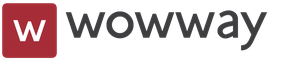DIY microscope from a webcam. How to make a microscope from a webcam with your own hands? Necessary resources for making a microscope
It's no secret that the world around us has subtle structures, the organization and structure of which is impossible to distinguish by the human eye. The entire universe remained inaccessible and unknown until the microscope was invented.
We all know this device from school. In it we looked at bacteria, living and dead cells, objects and objects that we all see every day. Through a narrow viewing lens, they miraculously turned into models of lattices and membranes, nerve plexuses and blood vessels. At such moments you realize how big and multifaceted this world is.
Recently, microscopes have begun to be made digital. They are much more convenient and efficient, because now you don’t have to look closely at the lens. Just look at the monitor screen, and we see an enlarged digital image the object in question. Imagine that you can make such a miracle of technology with your own hands from an ordinary webcam. Don't believe me? We invite you to verify this with us.
Necessary resources for making a microscope
Materials:
- Perforated plate, corner and brackets for fastening wooden parts;
- A section of profile pipe 15x15 and 20x20 mm;
- Small fragment of glass;
- Webcam;
- LED flashlight;
- M8 bolt with four nuts;
- Screws, nuts.
Tools:
- Electric drill or screwdriver with a 3-4 mm drill;
- Pliers;
- Phillips screwdriver;
- Hot glue gun.
Assembling a microscope - step-by-step instructions
For the tripod base of the microscope we use perforated plates and metal corners. They are used to join wooden products. They are easily bolted together, and many holes allow this to be done at the required level.
Step one - install the base
We cover a flat perforated plate with back side soft furniture pads. We simply glue them on the corners of the rectangle.



The next element will be a bracket or corner with versatile shelves. We fasten the short shelf of the bracket and the base plate with a bolt and nut. We tighten them with pliers for reliability.



We mount two small brackets on the edge of the plate on both sides. We attach two more longer corners to them so that we form a small frame. This will be the base for the microscope viewing glass. It can be made from a small piece of thin glass.




Step two - make a tripod
We make a tripod from a piece of square profile pipe 15x15 mm. Its height should be about 200-250 mm. There is no point in doing more, since exceeding the distance from the viewing glass reduces the quality of the image, and less risks being overexposed and incorrect.
We attach the tripod to a perforated bracket, and on top of it we place a small piece of 20x20 pipe so that it moves freely along this stand.



We make an open frame from two brackets overlapped with each other. We choose longer bolts so that they are enough to tighten this frame around the moving section of the pipe. We place a plate with two holes on the sides on them and secure it with nuts.


To adjust the distance of the frame from the viewing glass, use an M8x100 mm bolt. We will need two nuts to match the size of the bolt, and two bigger size. We take epoxy glue and glue the bolt nuts to the tripod in three places. A nut screwed onto the end of a bolt can also be secured with epoxy.



Step three - making the lens
In place of the tube with an eyepiece in our microscope there will be a regular webcam. The higher the resolution, the better; the connection to a computer can be either wired (USB 2.0, 3.0), or via Wi Fi or Bluetooth.
We free the camera from the body by unscrewing the motherboard with the matrix with a screwdriver.



We remove the protective cap and unscrew the lens with lenses and filter. All you need to do is place it in the same place, turning it 180 degrees.




We wrap the junction of the camera lens with the cylindrical body with electrical tape. If desired, it can be additionally glued with a hot glue gun. At this stage, the modified lens can already be tested in action.


Step four - final assembly of the microscope
We assemble the camera in reverse order, placing its body on the tripod frame with hot glue. The lens should be pointed downwards at the viewing glass of the microscope. The wiring harness can be secured with nylon ties to the tripod stand.
We adapt a low LED flashlight to the sight glass illuminator. It should fit freely under the microscope viewing panel. We connect the camera to the computer, and after a while the image will appear on the monitor screen.




The assembly is ready, it can be checked on any object, for example, by examining the crystal lattice of a pencil lead or the pixel structure of the screen of your smartphone. A popular trend today is the use of such homemade or inexpensive microscopes to control the soldering of small parts on electronic boards. Your child will undoubtedly like it, and perhaps awaken an interest in learning about the world around us.



I'll try to tell you how I made a camera for a microscope from a cheap Canyon CNR-WCAM820 webcam. The camera is made on a 1/3", 2MP matrix. I chose this camera, first of all, because of its design, which is convenient for modification on the knees. At the same time, the camera remains undamaged, you can put everything back and use it as a regular webcam.
I WARN! You can repeat everything stated below at your own peril and risk, and I do not bear any responsibility for things damaged by you. In this case, you will lose the warranty on the webcam!
So, let's begin :
1. We disassemble the camera and unscrew everything unnecessary (holder and lens)
2. We measure the diameter of the lens flange and grind a ring of the same outer diameter from thin (1mm) aluminum. The inner diameter of the ring is equal to the diameter of the frame of the focus reducer lens used. I took the eye lens of the viewfinder of an old Zenit-E camera. This lens is a plano-convex single lens. By coincidence, it turned out to be a perfect fit for my LOMO apochromats. The chromatism of the magnification is compensated quite well by this lens. For achromats, achromatic gluing would be necessary, but this one works well. Although the chromatism is a little more noticeable. You can use the first (collective) lens from the 7x eyepiece. But then you will have to tinker with the fastening design yourself. :D


3. I cut out a second ring from 1.5mm foil PCB (not necessarily foil, maybe another durable material). Its outer diameter should be such that it fits inside the macro ring (I have M39) and is pressed against the second such macro ring. And the inner hole is for the frame of our gear lens. Both rings must be painted with matte black paint.

4. Now we assemble the “sandwich”. We put an aluminum ring on the lens frame and press it with a nut from the video finder lens. We glue a textolite ring on top of the nut. It would be better to fasten it with the same nut, but unfortunately in Zenit there is only one.

5. We put the resulting gearbox in place of the camera lens, before that we put one macro ring on the camera, and assemble the camera body. The convex side of the lens should face outward.

6. To attach the camera to a microscope (Biolam, MBR, MBI), you need to make an adapter from two long macro-rings. I only used 1 set of M42 rings and 2 sets of M39 rings. This is quite enough for mounting this camera and for mounting DSLRs. So, take two long rings and glue the sides with the internal thread to each other. For reliability, I glued it with epoxy resin and wrapped it in thin synthetic fabric. This adapter will withstand a lot. I think the adapter can be made by gluing a thin macro ring into the front part of the gutted Helios-44 lens. In this case, it will be possible to smoothly change the length of the tube to achieve correct position camera relative to the lens.


7. To install the camera on the microscope, remove the tube, twist the conical mount from it and screw it to our adapter. We screw one thin macro ring to the other end of the adapter, place our camera on it and press it with the ring that is put on our camera. Twist, but do not tighten completely. After connecting the camera to the computer and launching the program (I use the wonderful and free program Micam-1.4), we get an image on the monitor screen. (Before this, you need to adjust the microscope for sharpness with the eyepiece and place any object in the center of the field of view). Then, by moving the camera to the sides, we center the image. We tighten it. The sharpness should be in approximately the same position as with the eyepiece. If the focusing position is very different, you need to select the overall height of the pipe from the macro rings.
Hello, habra users! This post will show you how to make one out of an old one. webcams qualitative microscope. It's really easy to do. If you are interested, continue under the hack.
Step 1: Required Materials
- Actually, the webcam itself
- Screwdriver
- Super glue
- Empty box
- Brain and some free time
Step 2: Opening the webcam
First, open up your camera. But be careful not to damage the CMOS sensor.
You need to extend the capture button wires to get still images. I also took out the LED on/off wires. They were gray and yellow flowers(yours may differ). 
Step 3: Working with the Lens
Now we need to flip the lens over the CMOS sensor. Place it 2-3 mm from this sensor and secure it (for example, with superglue).

Step 4: Assembling the Camera
After turning the lens over, put the camera back together. It is now ready to use as a microscope.
Step 5: Final Stage
Now you need to attach the camera to the box, as shown in the photo. Now she is ready to receive images!You can also put a mirror so that the light spreads throughout the “object of study” and under it. Now our microscope is completely ready! As you can see, a USB microscope from a web camera for soldering is quite easy to make from scrap materials within a few hours. For this will be needed:
- Webcam;
- soldering iron with solder and flux;
- screwdrivers;
- tripod spare parts;
- LEDs, if they are not in the camera;
- glue or epoxy resin;
- program for broadcasting images to an LCD monitor.
This is the design of a homemade microscope from an SMD inspection chamber that can be obtained.
The following video is devoted to the principle of making a microscope from a webcam with your own hands. A tripod was used and a video of the soldering process of the USB connector is shown.
Microscope from a camera
To be honest, this “microscope” looks quite strange. The principle is the same as with a webcam - the optics are turned 180 degrees. For SLR cameras there are even special ones.
Below you can see the image obtained from such a homemade microscope for soldering. A large depth of field is visible - this is normal.
Disadvantages of a homemade microscope::
- short working distance;
- large dimensions;
- You need to come up with a way to mount the camera comfortably.
Advantages of a camera for soldering:
- can be made from an existing SLR camera;
- magnification is smoothly adjustable;
- there is autofocus.
Microscope from a mobile phone
The most popular way to make a microscope from a mobile phone with your own hands is to screw a lens from a CD or DVD player to the smartphone camera. This is the design of the microscope.
Lenses in this technique are used with a very short focal length. Therefore, using such a microscope, you can only monitor the state of soldering of SMD components and look in the solder. You simply cannot get a soldering iron between the board and the lens. Below is a video that shows what magnification such a homemade microscope gives.
Another option is a microscope for a mobile phone. This thing looks like this and costs just a penny.In more advanced cases mobile phone hang on an existing stereo or mono microscope for small details. I got some good pictures this way. This method is important when photomicrographs need to be taken for training or consultation with other artists.
4th place - USB microscope for soldering
Chinese USB microscopes are now popular, essentially made from web cameras on and or even with a built-in monitor, for example USB microscopes and. Such electron microscopes are more intended for visual diagnostics electronics, video inspection of soldering quality or, for example, to check the sharpening of knives.
Let me remind you that the video signal delay in such microscopes is significant. With a built-in monitor it is much easier to solder, but there is no depth of field and three-dimensional perception of micro-objects.
Disadvantages of a USB microscope:
- temporary lags that do not allow quick soldering;
- low optical resolution;
- lack of volumetric perception;
- As a rule, this is a stationary option, connected to a computer or outlet.
Advantages of a USB microscope:
- the ability to work at a comfortable eye distance;
- you can take videos and photos;
- relatively low cost;
- low weight and dimensions;
- You can easily look at the board at an angle.
Reviews about them are quite good. Both of them are certainly not role models, but they look impressive. The image quality is good, the working distance is 100 or 200 mm depending on the attachments. These microscopes can be used for soldering with proper setup and care.
See the mini-review in the video, the image through the lens is shown at the 9th minute.
2nd place - imported microscope for soldering
Among foreign brands, companies Carl Zeiss, Reichers, Tamron, Leica, Olympus, Nikon are famous for microscope technology. Models such as Nikon SMZ-1, Olympus VMZ, Leica GZ6, Olympus SZ3060, Olympus SZ4045ESD, Nikon SMZ-645 have rightfully earned the title of folk binocular microscopes for soldering for their image quality. Below are approximate prices for popular foreign models:
- Leica s6e/s4e (7-40x) 110 mm - $1300;
- Leica GZ6 (7x-40x) 110 mm - $900;
- Olympus sz4045 (6.7x-40x) 110 mm - $500;
- Olympus VMZ 1-4x 10x 90 mm - $500;
- Nikon SMZ-645 (8x-50x) 115 mm - $800;
- Nikon SMZ-1 (7x-30x) 100 mm - $400;
- good Nikon SMZ-10a - $1500.
In principle, the prices are not astronomical, but these are used microscopes that can be bought on eBay or Amazon with paid delivery. The benefit here needs to be considered in each particular case separately.
1st place - domestic microscope for soldering
Among truly domestic microscopes, it is well known LOMO and they make applied microscopes under the SME brand. The most suitable new microscopes for soldering are MSP-1 option 23 or . True, their price tag is not childish.
I have to say that Altami, Biomed, Microhoney, Levenhuk- all these are domestic sellers of Chinese microscopes. Many people complain about the quality of workmanship. We do not consider them for professional use. True, there are tolerable specimens. This depends on the conditions of transportation and storage. The fact is that their optics are adjusted using silicone glue with appropriate reliability.
From old stocks or used, truly Soviet ones can be taken on Avito:
- BM-51-2 8.75x 140 mm - 5 thousand rubles. play around;
- MBS-1 (MBS-2) 3x-100x 65 mm - up to 20 thousand rubles;
- MBS-9 3x-100x 65 mm - up to 20 thousand rubles;
- OGME-P3 3x-100x 65/190mm - up to 20 thousand rubles. (I have one at work, I like it);
- MBS-10 3x-100x 95 mm— up to 30 thousand rubles;
- BMI-1Ts 45x 200 mm - more than 200 thousand rubles. - measuring.
Results of the microscope rating
If you are still thinking about which microscope to choose for soldering, then my winner is MBS-10 — people's choice for many years now.
Rating of microscopes by purpose
Microscope for mobile phone repair
The following microscopes for soldering and repairing smartphones are sorted by increasing image quality:
- MBS-10 (low contrast, unrealistic colors at high magnifications, discrete switching of magnifications, 90 mm distance);
- MBS-9 (65 mm distance and low contrast);
- Nikon SMZ-2b/2t 10cm (8x-50x)/(10-63x);
- Nikon SMZ-645 (8x-50x) 115 mm;
- Leica s6e/s4e (7-40x) 110 mm;
- Olympus sz61 (7-45x) 110 mm;
- Leica GZ6 (7x-40x) 110 mm;
- Olympus sz4045 (6.7x-40x) 110 mm;
- Olympus VMZ 1-4x 10x with a working distance of 90 mm;
- Olympus sz3060 (9x-40x) 110 mm;
- Nikon SMZ-1 (7x-30x) 100 mm;
- Bausch and Lomb StereoZoom 7 (working distance only 77 mm);
- Leica StereoZoom 7;
- Nikon SMZ-10a with Nikon Plan ED 1x lens and 10x/23 mm eyepieces;
- Nikon SMZ-U (7.5x-75x) working distance with Nikon Plan ED 1x 85 mm, with original 10x/24 mm eyepieces.
Microscope for repairing tablets and motherboards
For such applications, the issue of maximum resolution is not so important; magnifications of 7x-15x work there. They require a good universal tripod and a low minimum magnification. The following soldering microscopes motherboards and tablets are sorted by the degree of increase in picture quality:
- Leica s4e/s6e (110mm) with 35mm field;
- Olympus sz4045/sz51/sz61 (110mm) with a field of 33 mm;
- Nikon SMZ-1 (100mm) with a field of 31.5 mm;
- Olympus sz4045;
- Olympus sz51/61;
- Leica s4e/s6e;
- Nikon SMZ-1.
Microscope for a jeweler or dental technician
The following microscopes for the dental technician or jeweler with a long working distance are sorted by degree of image quality improvement:
- Nikon SMZ-1 (7x-30x) with 10x/21 mm eyepieces;
- Leica GZ4 (7x-30x) 9 cm with 0.5x lens (19 cm);
- Olympus sz4045 150 mm;
- Nikon SMZ-10 150 mm.
Microscope for engraving
The following microscopes for engraving with a large depth of field are sorted in ascending order of image quality:
- Nikon SMZ-1;
- Olympus sz4045;
- Leica gz4.
How to check a used microscope when purchasing
Before purchasing a used microscope for soldering, it is easy to check (partially taken from this specialist):
- inspect frame microscope for scratches and impact marks. If there are signs of impact, the optics may be knocked off.
- check play of handles positioning - it should not exist.
- Mark a small dot on a piece of paper with a pencil or pen and check if the dot doubles at different magnifications.
- when turning the microscope adjustment knobs, listen for the presence crunch or slippage. If they are, the plastic gears may be broken and they are not sold separately.
- inspect the eyepieces for presence enlightenment. Often from improper care it gets scratched or rubbed off.
- rotate the eyepieces around their axis on a white background. If image artifacts are also spinning, then the problem is dirt on the eyepieces - that’s half the problem.
- if visible gray spots, faded image or dots, then the prism or auxiliary optics may be dirty. Sometimes a whitish coating, dust and even fungus are found on it.
- The most difficult thing in diagnosing a soldering microscope is to determine the weak ignorance vertically. If it is difficult for your eyes to adapt to the image in a couple of minutes, then it is better not to take such a microscope for soldering - it has severe misalignment. If, when soldering under a microscope, your eyes get tired within 30-60 minutes and your head starts to hurt, then this is weak ignorance. Slight differences in height between objects are difficult to determine when purchasing.
- inspect the spare parts, if available.
How to mount a microscope on your desktop
There are many ways to mount a soldering microscope to your workbench. Manufacturers solve these problems with the help of a barbell. They keep the microscope from falling and make it easy to position it relative to the board.
A homemade microscope stand or tripod is usually made from an old photographic enlarger or other available resources and parts.
But Master Sergei made a microscope stand for soldering microcircuits with his own hands from furniture tubes. It turned out well. See a video review of it below.
Master Sergei and Master Soldering worked on the material. In comments write what microscopes you use for soldering microcircuits and how good they are.
A microscope is needed not only for studying the surrounding world and objects, although this is so interesting! Sometimes this is just a necessary thing that will make it easier to repair equipment, help make neat solders, and avoid mistakes in fastening miniature parts and their exact location. But it is not necessary to purchase an expensive unit. There are great alternatives. What can you make a microscope from at home?
Microscope from a camera
One of the simplest and available ways, but if you have everything you need. You will need a camera with a 400 mm, 17 mm lens. There is no need to disassemble or remove anything, the camera will remain working.

We make a microscope from a camera with our own hands:
- We connect a 400 mm and a 17 mm lens.
- We bring a flashlight to the lens and turn it on.
- We apply a drug, substance or other micro-subject of study to the glass.






We focus and photograph the object under study in an enlarged state. The photo from such a homemade microscope turns out to be quite clear; the device can enlarge hair or fur, or onion scales. More suitable for entertainment.












Microscope from a mobile phone
The second simplified method for making an alternative microscope. You need any phone with a camera, preferably one without auto focus. Additionally, you will need a lens from a small laser pointer. It is usually small, rarely exceeding 6 mm. It is important not to scratch.

We fix the removed lens on the camera eye with the convex side outward. We press it with tweezers, straighten it, you can make a frame around the edges from a piece of foil. It will hold a small piece of glass. We point the camera with the lens at the object and look at the phone screen. You can simply observe or take an electronic photograph.

If on this moment If you don’t have a laser pointer at hand, you can use a sight from a children’s toy with a laser beam in the same way; you just need the glass itself.















Microscope from a webcam
Detailed instructions for making a USB microscope from a webcam. You can use the simplest and oldest model, but this will affect the image quality.

Additionally, you need optics from a sight from a children's weapon or other similar toy, a tube for the sleeve and other small items at hand. For backlighting, LEDs taken from the old laptop matrix will be used.

Making a microscope from a webcam with your own hands:
- Preparation. We disassemble the camera, leaving the pixel matrix. We remove the optics. Instead, we fix a bronze bushing in this place. It should match the size of the new optics; it can be turned from a tube on a lathe.
- The new optics from the sight must be secured in the manufactured sleeve. To do this, we drill two holes approximately 1.5 mm each and immediately make threads on them.
- We stick in the bolts, which should follow the threads and match in size. Thanks to screwing, you can adjust the focus distance. For convenience, you can put beads or balls on the bolts.
- Backlight. We use fiberglass. It's better to take double-sided. We make a ring of the appropriate size.
- For LEDs and resistors you need to cut small tracks. We solder it.
- We install the backlight. To fix, you need a threaded nut, the size is inside manufactured ring. Solder.
- We provide food. To do this, from the wire that will connect the former camera and the computer, we bring out two wires +5V and -5V. After which the optical part can be considered ready.

You can do more in a simple way and make an autonomous light from a gas lighter with a flashlight. But when it all works from different sources, the result is a cluttered design.









To improve your home microscope, you can build a moving mechanism. An old floppy drive will work just fine for this. This is a once used device for floppy disks. You need to disassemble it, remove the device that moved the read head.

If desired, we make a special work table from plastic, plexiglass or other available material. A tripod with a mount will be useful, which will facilitate the use of a homemade device. Here you can turn on your imagination.

There are also other instructions and diagrams on how to make a microscope. But most often the above methods are used. They may vary only slightly depending on the presence or absence of key parts. But, the need for invention is cunning, you can always come up with something of your own and show off your originality.

DIY microscope photo