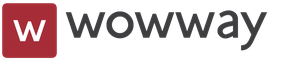Review of CRM systems: what they are and how to use them effectively for small businesses. CRM system: principles of its operation and application in business
To make it clear how CRM works in a specific company, I will give an example. Kirill runs a window installation company. Previously, there were few clients, and everything was simple: everyone needed to take an order, go to take measurements, agree on the cost, receive payment, install windows. But then there were not 3 clients, but 33. And it began... They forgot to call one client back, they didn’t go to another for measurements, they didn’t send a cost estimate to a third, and they accepted payment from a fourth a month ago, but the windows still weren’t installed. Buyers began to leave for competitors, and the costs of new employees no longer paid for themselves. Kirill did not have time to control every step of the employees and realized that it was time to change something.
- When a buyer leaves a request on the website, a transaction card appears in the CRM, where Sales funnel stage: “First call”. CRM sets a task for the manager: “Call the client back within 15 minutes.” If a task is overdue, CRM will notify the manager.
- The manager calls the client directly from CRM, records the results of the negotiations in the transaction card and transfers it to stage "Measurements". SRM automatically creates a task for the surveyor: “Go to take measurements on the transaction [date, time].”
- After departure, the measurement specialist attaches a document with dimensions and technical specifications to the transaction card, transfers the transaction to stage "Approval".
- The responsible manager receives the task: “Calculate the cost and call the client within 2 hours.” He records the calculations in CRM and calls.
- The deal goes to stage "Payment", CRM automatically generates a document using a template, where it inserts the name, address, name of the service, amount, and payment details. The manager just has to send the document to the client, receive payment and transfer the transaction to the last stage - “Installation”.
- The installer immediately receives an automatic notification that he must install the windows for the deal by a certain date.
- Meanwhile, the manager monitors online reports: how many transactions were closed, how many calls each manager made, what was the amount and number of transactions, what was the conversion of applications, from which sources did the most clients come, etc.
So what does CRM do?
The program helped Kirill systematize data about clients and transactions; employees stopped forgetting about things and missing deadlines. The conversion of requests into sales has increased, customers have become more loyal, and profits have increased. Now Kirill does not need to be present in the office for everyone to work as needed, and he can devote more time to the company's strategy.
What problems does SRM solve?
Do managers forget to process applications?
CRM captures applications from the website, assigns responsible managers, and assigns them tasks at each stage of the sale. If a task is overdue, the manager will instantly know about it. You will no longer lose a single client.
Is it difficult to analyze sales?
The number of new leads, the amount of transactions, the number of calls and meetings - the CRM will provide visual reports on all business processes. CRM will give a report on each employee and help identify lazy people in the sales department.
Does staff turnover affect sales?
Does the manager leave and take away the client base?
Set up access rights in CRM so that managers see only their clients - now no one except you will have access to the full client database and will not steal it.
What should be in the SRM?
First you need to understand what you want from a CRM system. Developers are constantly expanding the functionality of the programs: adding new integrations, gamification elements, business card scanning, etc. But often companies do not use these options, and by implementing such a CRM, you will overpay for excess functionality.
However there is a set of functions that must be present in the SRM:
- Customer accounting module, which stores the entire history of interaction with clients.
- Sales management module with a visual sales funnel indicating what stage each deal is at.
- Automation of business processes, which allows you not only to set tasks, but also to send SMS newsletters, change data about objects, and remind you about the approach of important dates - for example, the expiration date of a contract or a birthday.
- Analytics and reports in real time in the form of visual graphs and diagrams, as well as tables with detailed data.
- Task management built in such a way that the manager instantly receives messages about completed and overdue tasks by employees.
- Integration with mail, website and IP telephony, so that all incoming requests, no matter what channel they are received through, are immediately recorded in CRM.
- API programming interface, which allows you to configure integration with 1C, corporate software, mobile and other applications.
Everything important is in SalesapCRM
Andrey Batarin, executive director of SalesapCRM:
We have developed SalesapCRM - a convenient program “for people”, one in which it is pleasant to work. We conduct all our business in our own system. Intuitive interface, extensive analytics and automation capabilities, as well as affordable price, which is important for small and medium-sized businesses. Today we already have about 3,000 users in Russia, Kazakhstan, and Ukraine.
It is very important that data import is fast, simple and transparent. Without convenient automatic transfer of all contacts and other information important for work, the system launch will most likely end in failure. Of course, you can enter all the data manually, but this is very time-consuming and inconvenient. And if you enter this data in parts, then the risk of duplicating client cards increases, and as a result you will face confusion and overlaps.
Personally, I really like the option of transferring data from an Excel table; this option is universal, quite visual and convenient. Excel allows uploading from almost any system, including 1C. And loading data in this format into the system is also quite fast and convenient.
Availability of localization
This parameter is not the most relevant today, since most powerful, well-known CRM systems have long had Russian localizations. But, nevertheless, when choosing software, you should always pay special attention to this parameter, since without Russian localization you and your employees may experience difficulties in their work. In addition, I believe that there is no point in depriving yourself of comfort at work if you can avoid it.Licensing: Open Source or Proprietary Architecture?
The difference between Open Source and proprietary architecture is that in the first case you get an open source system, and in the second you get a closed source system. It is clear that here we are talking about licensing options for Stand-Alone software products, since any Saas system is closed source by default.Proprietary (closed) architecture is sold mainly by large developers. In this case, you get a powerful system into which you can make changes within the limits specified by the developer. I personally don’t see anything bad here, because, as I wrote above, it is extremely rare for medium and small businesses to require any non-standard solutions at all.
The Open Source license (open source) is used for developments created primarily on the basis of some kind of CMS. In this case, you get extremely wide opportunities for integration and work with a website or other system. On the other hand, such CRM modules are in many ways inferior to large CRM systems specifically designed to record relationships with clients.
Contacts and counterparties
When choosing a CRM system, pay attention Special attention on how the directories are implemented and what their structure is. So, if you only work with individuals, then one level will be enough for you - this is a contact (client). In this case, in principle, any version of the contact directory structure will suit you.It's another matter if you work with legal entities. In this case, your contact is the organization. But they can call on behalf of this contact different people, for example, accountant, supplier, storekeeper, manager, etc. It is very important that the CRM system provides the ability to create a card for each contact person (counterparty) separately, as well as combine them into one general contact, organization. This is very important, since otherwise it will not be possible to organize a sufficient level of automation of control over work with clients.
System cost
Any businessman, before implementing this or that software solution, asks the question, how much will it cost? When determining the price of CRM, you need to understand that the numbers that you see on websites in the “product cost” or “license cost” section are only part of the total costs. Therefore, it is worth understanding what the total cost of implementing a CRM system consists of.The total cost of the product consists of several parts:
- License (purchase) cost. This may be an access fee for “cloud solutions” or the cost of 1 copy.
- Transferring data to the system. You will definitely need to somehow transfer contacts and other data. Therefore, the presence or absence of a ready-made module, as well as the complexity of preparing data for import, will also affect the final cost.
- Revision cost. Even if you purchased a “boxed solution” or access to the saas version, some modifications will still be required. You will need to configure access rights, reports, tasks, etc.
- Cost of support.
When implementing any software, some difficulties arise. Even if the seller of a software product tells you that all you need to do is make a payment and you can start working right away, in practice, problems, malfunctions, and delays still arise due to the human factor (employees do not yet know how to use the new system or do not know how to do it well enough, etc. ).
You will also face indirect costs during implementation. So, instead of performing direct duties, your employees will devote part of their time to training and checking the operation of the system. Also, the manager will be forced to allocate part of his working time to solving issues related to the implementation of CRM, as well as to monitoring the work to solve this problem.
If you understand in advance that there will definitely be costs at the implementation stage, if you are prepared for the need to devote time and effort to implementing a CRM system, if you prepare for possible overlaps, then all these costs can be minimized, and the process itself can be made as simple as possible and painless.
License cost
Depending on the type of CRM system you choose, it is possible various options purchasing a license. You can:- Buy a perpetual license.
- Buy a license (subscription) for a certain period (month, year, etc.)
- Buy a copy of the program to install on your own server.
- A perpetual license is purchased once and is valid on an ongoing basis. This is convenient, but the amount that needs to be paid up front is usually quite significant.
When comparing the cost of licenses, you must also take into account the marketing tactics that sellers often resort to. Thus, very often sellers of CRM systems on the website advertise the minimum price of a package of services, which will only be valid under certain conditions. But in reality, you will have to pay more for this system.
For example: on the service package description page the price is listed as $40 per user per month. But if you carefully read the entire text, including callouts and notes, it turns out that this price is only valid if you purchase at least 10 licenses simultaneously for a period of 1 year. And if you only need 9 licenses, the price will be different.
Such marketing tricks are very typical for the IT market. But I plan to talk in detail about the tricks of licensing in a separate article. For now, it’s enough just to remember that you need to be attentive to the conditions for pricing, so as not to be deceived in your calculations.
If you purchase the program, you pay once for an unlimited number of licenses. You will not need to pay for access to the program either periodically or in case of staff expansion. But any updates for your program will be paid.
Improvements and launch of the system as part of its cost
Work on setting up, modifying and launching the software must also be taken into account when calculating total cost CRM systems.You will need:
- Install the software (when purchasing a program, a large amount of work will be required, setting up a server and much more; in the case of Saas solutions, you may need to install client programs on computers, tablets, mobile phones)
- Set up user groups, set access rights for all groups of employees who will work with the CRM system.
- Integrate the CRM system with other services and programs (set up information exchange with a website, 1C databases, telephony, etc.)
- Transfer data from other systems and programs.
For example, I usually offer my clients a service such as phone repair. This is a very common problem: in 1C counterparty cards, in Excel tables and in many other programs, customer phone numbers can be entered in any way. As a result, some of the entries end up in the format “+7...”, some begin with an eight, some are city numbers without any area code at all, etc. In order for these telephone numbers to be correctly entered into the CRM system, they must be standardized and presented in a certain form (most often in an international format).
It is also important to understand that you will need modifications in any case. Even if you purchase a completely ready-made boxed solution, you will most likely need to modify something. It is better to be aware in advance that you will need to pay for the services of a specialist in this matter as well.
What needs to be improved if a Saas solution is chosen?
On the one hand, when using a Saas solution, you do not have access to the code, and therefore there is nothing to modify by the programmer. On the other hand, Saas platforms provide quite a wide range of options for customizing various forms and reports, business processes, user rights, the appearance of your working system, etc. This work should also be entrusted to a specialist.
In addition, you will need to integrate your CRM system with your website, 1C programs, telephony, etc. This work is also performed by a specialist, and therefore its cost must be taken into account.
Standalone solutions require additional investments: purchasing or renting a server, setting it up, purchasing additional software, etc. It is important to understand that when purchasing a Standalone solution, you are simply buying a copy of the program. And all further costs associated with its installation, configuration, and use are your responsibility.
Escort
You need to understand that failures occur in any system, and this primarily concerns Standalone solutions. And support is the work of a specialist, and it should also be paid.When choosing Saas solutions, you may not need support or it will cost a minimal amount. Most often, a solution configured once works great, unless, of course, you try to experiment with the settings yourself.
Why Saas systems do not require constant support:
- Such systems are usually very well debugged, and specialists constantly monitor the functionality of the software.
- The functionality of such systems is quite limited, since it is designed to solve a certain range of problems and nothing more.
- The interface is usually intuitive, and most actions do not require specialist assistance.
Epilogue
In this article, I did not set myself the task of fully and thoroughly describing CRM systems. I wanted to make it clear next questions: what is it, who needs it and why, and based on what parameters it is best to choose a CRM system for small and medium-sized businesses. I hope that I was able to help you understand these issues. Much has already been written about the diversity and features of various CRM systems; perhaps I will also return to this issue more than once. And here and now I tried to explain the basic things with which acquaintance with any CRM system begins.At the same time, the process of implementing a CRM system is practically no different from implementing software. I wrote in detail about how this happens in the article Implementation of a software product. Features of the work of a business consultant. Part II.

Tags: Add tags
In fact, it is now difficult to imagine running a business without automating many processes...
Can you imagine what could happen if staff kept data about customers and clients in their heads or in the form of notes on paper?
And how to keep records in this case?
The answer to this question is that there will be complete confusion and reporting for analysis will be almost impossible.
For this reason, large companies have long been using specially developed computer programs for these purposes.
And the topic of today's article is: CRM systems - what are they? and what are they for?
If you are interested in the answers to these questions, then continue reading.
Abbreviation CRM: what is it?
Let's start traditionally with deciphering the abbreviation.
CRM is a phrase in English language“customer relationship management”, namely “customer relationship management”.
And such management represents a developed strategy for organizing business in the field of working with clients with whom it is necessary to establish fruitful cooperation.
But the main factor determining the success and efficiency of a firm or company is constant interaction with buyers of goods or services, as a result of which the competitiveness of the enterprise increases and its profits increase.
The original purpose of using CRM is to gain customer loyalty, that is, he will be “loyal” to a certain manufacturer.
Why is this happening?
Yes, because the counterparty is completely satisfied not only with the goods and services that it purchases, but also with the work with the supplier itself.
The main goals pursued by companies when using strategyCRM:
- selecting potential clients and working with them;
- drawing up a plan to work on relationships with the selected clientele;
- attracting new consumers and retaining old ones;
- income from cooperation with buyers and customers.
Thus, CRM is the organization of relationships with customers, including their attraction, retention and loyalty, as well as the collection of necessary information that can be used to build business and mutually beneficial relationships.
What functions and tasks does CRM solve?
Based on the company's capabilities, you need to decide what to expect from implementing a CRM strategy.
But its basic functions and tasks are:
Creation of a database of counterparties.
This includes recording all those with whom cooperation takes place on a permanent and temporary basis: suppliers, partners and clients themselves.
Firstly, all the necessary information will be collected in one place, secondly, time will be saved in the process of searching for it, and thirdly, new employees will have the collected data and will be able to immediately start working.
Saving the history of completed transactions.
Thanks to this CRM function, it is possible to analyze the activities of the sales department, as well as calculate how much money the cooperation with a particular client brought to the company.
Planning further work.
When you decide to use CRM in your business, you have the opportunity to rationally plan time for meetings and negotiations.
Development of loyalty programs for regular clients.
Having in hand a detailed database compiled specifically for the CRM organization, you can identify those clients who may be about to refuse cooperation, as well as those who have remained faithful to working with one company for a long time.
In both cases, it is necessary to encourage counterparties with various discounts and bonuses.
CRM systems: what is it and what is it for?
One of the tools for managing customer relationships is CRM systems.
What it is and what their work is, we will now consider.
There are several definitions of the concept of a CRM system. This:
- software;
- set of applications;
- automated information system;
- streamlined accounting and control of all processes related to sales and customer service.
And regardless of which definition is used, it is important to understand that the work of the CRM system will be aimed at interacting with consumers.
It doesn’t matter how this will happen - using a PC or on paper, it is important that the actions are coordinated and allow you to control the entire process.
But if we talk about modern times, it is thanks to CRM automation that you can achieve faster results and increase labor efficiency, because all processes associated with recording, accounting and reporting are easier to implement using a computer.
The CRM system itself can be presented in the form of a special program or banal Excel tables.
The problem is that in the second case, not every employee wants to bother with this and manually enter all the data, which ultimately will significantly reduce work efficiency.
For this reason, it is best to use software that will:
- maintain a client database and provide quick access to it;
- analyze future and completed transactions;
- predict growth or decline in sales;
- automatically generate operational reports for each client or an entire group;
- independently send advertising and cooperation offers to clients.
You can see that using a CRM system in business greatly simplifies the life of employees and the director of the company.
Firstly, this is due to the fact that all authorized employees have access to it, and secondly, part of the work is performed automatically, which allows employees to focus on other points.
Before you think about solving future problems, learn to cope with today's problems. least time and with greater efficiency.
Peter Drucker
The CRM system itself is necessary to solve many problems:
| Task | Description |
|---|---|
| Formation of a database with information about clients | As soon as the first contact with the client occurs, data about him is immediately entered, which will be further updated with information in the course of cooperation. Note: who, when and how worked with a particular client is also recorded, which makes it possible to further evaluate the effectiveness and quality of work of each sales department employee. |
| Recording incoming calls and messages from clients | IN modern conditions There is a lot of competition in business, and this forces entrepreneurs to carefully ensure that clients are sought and retained. Thanks to CRM, you can record and track every call and request from customers, as well as leads. |
| Standardization of work | If all employees work according to the scheme they choose, and not the same for the entire company, then there will be no order. Firstly, it is practically impossible to gain access to general data, and secondly, it will be quite difficult to track the work of an individual person, and even more so to “decipher” his records. Therefore, working to a single standard greatly disciplines everyone and increases efficiency. |
| Improving the quality of service | Due to the ability to constantly monitor work with clients, you can quickly identify errors and correct them as soon as possible. Thanks to an established CRM system, you can constantly pay attention to your customers: sending offers and information about new products and services, holiday greetings, invitations to business meetings and events. |
| Systematization of clients | Any firm or company has both permanent and temporary clients. The latter work on an ad hoc or irregular basis. Therefore, the meaning of the system comes down to first of all working with “loyal” customers and developing for them a loyalty program, which we discussed above. At the same time, we must not forget about fickle clients. But if you don’t see results while working with them, then you don’t need to try to continue focusing on them. |
Who needs to use a CRM strategy?
Having understood the basic basics of a CRM system: what it is and what its capabilities are, you need to understand who should use it.
Therefore, in order not to fall into the trap of those who sell such software, you need to deal with this issue.
So, first of all, CRM systems are used in the following types of customer-oriented businesses:
- services sector;
- trade;
- production;
- construction and repair;
- financial sector - banks, insurance and financial companies;
- telecommunications.
As for the size of the business, it is precisely the owners of large companies who definitely need to use such software.
In any case, there will be a lot of clients, and it is important to constantly collect and systematize information about them.
Medium and small businesses, depending on their focus, also need to implement a CRM system.
But it is advisable to use it if such a company employs at least two managers dealing with issues of 10 counterparties that can be tracked.
What does this mean?
If this or wholesale supplier, then customers can be easily recorded, information about transactions can be entered, and a loyalty program can be developed for them.
And if this is a small store selling some goods, then there is no way to collect information about every person who comes.
CRM is a benefit for the director and employees of the company
CRM is used by employees of the sales department and the director of the company himself.
Therefore, in order to assess the business benefits of using the strategy itself and its tools, it is necessary to consider it from two sides.
Sales managers and marketers are those employees who carry out the bulk of their work using the CRM system.
The benefits for them are as follows:
- the ability to plan your work with the right priorities;
- constant accounting, support and control of completed transactions;
- all information is concentrated in one place;
- the opportunity to prove yourself in attracting and retaining new clients;
- It’s quite easy for new employees to get into the swing of things, because all the information will be right before their eyes in the program.
The future fate of the company depends on how the director organized the work.
He must always control the work process and make decisions.
And thanks to the use of CRM he can:
- identify weak spots in working with regular and temporary clients, as well as those employees who make little effort to attract and retain them;
- It’s enough to quickly get acquainted with all the information about a particular buyer if a personal meeting is necessary;
- form .
But against the background of all these advantages, there are also several disadvantages that must be taken into account when working in a CRM system:
- information leakage is possible, since the entire sales department will have access to the program;
- the rather high cost of licensing some types of software;
- the template nature of the system, which requires the involvement of specialists who can expand the interface and adjust it to a particular type of business.
Types and types of CRM systems
Since modern CRM systems are specially developed software, it is impossible not to guess that it will vary depending on the functionality and the area in which it will be used.
First, let's talk about the types of CRM systems:
- connection to CRM via a browser, mobile application or client program;
- in the developed program you cannot adjust anything to suit your activities and make changes to it, so you will have to use disabilities, which were provided by the developer.
Standalone is a separate program that can only be used after purchasing a license.
Most often used for large businesses, where many points need to be taken into account.
You can customize it to suit your needs, add additional functions and extensions, but only if the CRM system developer has thought through them.
Saas is software that is located on the server of its developer.
The meaning of its use comes down to the following:
As for the types of CRM systems, there are three of them:
- operating rooms are “pioneers” of their kind and are a classic example of what a program should look like;
- analytical - comparatively the new kind, which many still do not classify as CRM systems, but since management is an individual process, it does not have a specific framework;
- combined- has the features of two previous CRM systems: accounting and analysis.
| Operating | Analytical | Combined |
|---|---|---|
| Functions | ||
| Planning and coordinating contacts with clients; collection and systematization of information; control over transactions and analysis of their stages. | Classification of customer information; analysis of assortment and prices; competitor analysis; sales analysis; interaction with other accounting systems. | Combines the functions of operational and analytical CRM systems: accounting; analysis. |
| Companies that use | ||
| Those who are counting on long-term cooperation, in which several specialists will be involved: banks; Insurance companies; financial institutions. | Those that make a lot of short-term trades: small and large wholesale; provision of mass services. | Those that are aimed at the mass provision of services, but at the same time can cooperate with the clientele on a long-term basis: various manufacturers; construction companies; advertising agencies. |
| Features of work | ||
| Individual approach, since it is necessary to establish long-term cooperation with the client; strict compliance with the terms and conditions of the contract; providing some clients with VIP status; interaction with other accounting systems. | Loyalty of work - rewarding with bonuses or providing discounts; constant availability of goods; flexible pricing policy; deep integration with other accounting systems. | Constant availability of goods in the warehouse, as well as workers who can provide services; agreeing on working conditions with clients; loyalty programs for regular consumers. |
| Popular representative programs | ||
| Terrasoft CRM Microsoft CRM; Sales Logic; Rarus CRM. | Data Analyzer; Marketing Analytics; OROS Enterprise. | Using two programs - operational and analytical. |
How to choose and implement a CRM system?
Selecting and implementing a suitable CRM system is a rather troublesome task, the result of which determines how well the software will correspond to the type of business and the company’s activities.
So, when choosing a CRM system, you need to pay attention to the following components of the program:
- the presence of certain functions that may be needed at work;
- architecture and interface of the program;
- flexibility of the program, namely, its adaptation to a particular activity;
- the ability to expand capabilities and add functions;
- the presence of interaction between CRM and other information systems;
- integration with telephony and SMS service;
- Availability ready-made solutions(newsletters);
- cost of license and implementation of the program;
- in case of problems or malfunctions, support by the program developer.
The process of implementing a CRM system itself has the following rules, the implementation of which will lead to a successful result:
- It is necessary to choose a CRM system according to the company’s field of activity and its needs.
- Formation of a clear sales funnel and its step-by-step implementation.
- Constant monitoring of CRM operation and prompt error detection.
- The motivation system for sales department employees should be structured in such a way that they reflect every action in the program.
- On initial stage You need to try the basic functions to understand the principle of the program, and then install additional extensions.
- Training employees in a unified system for filling out CRM program fields and further compiling business reports.
Once again what CRM is is described in the video:
and a memorable name for the company, in the video:
So, in modern realities CRM is It’s really not just a whim, but a necessity.
Using this useful tool, you can not only analyze performance results, but also work to improve quality, pay attention to each client, which will create a positive image of the company.
It is important to approach this topic after thoroughly studying all the programs available on the market and properly motivating staff.
Useful article? Don't miss new ones!
Enter your email and receive new articles by email
We have released a new book “Content Marketing in in social networks: How to get into your subscribers’ heads and make them fall in love with your brand.”

A CRM system (an abbreviation for Customer Relationship Management) is a program that allows you to automate work with clients, collect data for analysis and improvement of business processes.
Let's look at simple example, what is it – working in a CRM system.
"Style" is an enterprise that produces custom-made furniture. The sales department consists of seven managers working in three stores in the city. Their workplaces are equipped with a special application in which all work is carried out. When the client contacts, the relevant data is entered here. The result is a diagram of the model with cost and production time, printed out to a potential buyer. It, like the person’s contacts, remains saved in the database. An agreement for services is generated automatically; information about the stage of the order (manufacturing, assembly, or already completed) is always available from any sales consultant. You just need to find a client or order by number.
It is convenient for the buyer - the issue can be resolved promptly, regardless of the sellers’ work schedule. The manager is also happy - he sees what the employees are doing and what the results of their activities are. A list of buyers and contacts is created for the company; there is data for analyzing demand in terms of models, seasonality and other factors. Among the new products, the company’s website now offers the opportunity to order a call from a manager. The application is sent to employees automatically, and implementation is controlled by the program. And this is only part of the possibilities for using such services.
CRM systems - what they are: we tell you in simple words
This is a complex system of different business tools. It is based on a database where a personal card (page) is created for each buyer, where his data and information about the history of cooperation are stored: contact information, transactions and communication in order from the moment the interaction begins. The program allows you to select data based on entered parameters, segment clients, create tasks, generate reports, communicate with customers and partners, and automate document flow.
Possibilities different systems differ from each other. Some implement the simplest functions - information about customers and transactions. In complex, comprehensive programs for large companies, they are combined with other services - warehouse accounting, payroll systems, telephony.
Why do you need a CRM system?
In the very simple version For such purposes, the usual Excel can serve. Here you can save information about customers (real or potential), their contacts and purchases. You can work on such a basis. For example, an employee adds to the file as the call is made. The result of communication is indicated - he wants to buy, call later, is not ready to cooperate, and so on. Having such data, you can at least slightly structure your work with consumers.
However, in practice, everything faces the human factor: some of the employees will forget to enter information into the file, some will not want to bother, considering it unimportant, and some will make a mistake. With an increase in the number of employees, clients and products offered, the task becomes much more complicated. And it’s no longer always possible to understand which of the huge files available is the newest and correct one. Who is to blame for the fact that customers contact us but don’t buy anything, and why does this happen? How to hold a large number of things to do in your head and not forget anything? A complete emergency can occur when one of the managers is fired or the file is damaged.
Just to prevent possible chaos, CRM systems are needed. They minimize the human factor and make processes clear and open. The company has a uniform work style for all employees. For the client, this is confidence that the quality of his service will be at its best, no matter which of the company’s representative offices he turns to.
The manager can evaluate how the financial results general work, as well as the effectiveness of each employee, track at what stage and for what reasons deal breakdowns occur. Risks can be predicted, and customer dissatisfaction can be avoided. The result is satisfied customers, less busy employees and successful company performance. Automation solves many problems.
The main purposes of using CRM systems:
- A unified database of customers, their documents and history of cooperation.
- Reduced service time.
- Monitoring the deadlines for completing tasks and the quality of work with clients.
- Reducing staff workload by automating actions and program prompts.
- The ability to analyze a variety of indicators: the number of transactions, the quality of employee work, complaints and returns.
- Increasing sales volumes through cross-selling techniques and additional offers.
- Load distribution among employees.
- Planning further development strategies.
Help in solving these and other aspects of work is a short answer to the question why a CRM system is needed. The electronic assistant allows you to do potential buyer real and permanent. The importance of loyal customers is difficult to overestimate. Huge amounts of money are spent on finding new customers, often paying off in only a few months of cooperation. Satisfied customers mean free word of mouth and an increase in the average check. With high competition in the market regular customers especially valuable for any company.
Who to use
Despite the usefulness and versatility of customer relationship programs, they are not needed by absolutely everyone. There are industries where they cannot be used. For example, these are regular retail stores. Customer contacts are not recorded, and the excellent service here is based on a wide range of products, their price and quality, the friendliness and professionalism of the sellers. There is no particular point in implementation if the company is operating at the limit of its production capacity. Long-term contracts have been concluded, there is no search for new clients, and there are no plans to expand the enterprise.
A CRM system will benefit a business that is growing, looking for new customers and seeking to retain them by making them permanent. And it's not that important large enterprise or not. The only difference will be in the functionality of the program used.
They are most used in IT companies, communication, manufacturing, financial, trading enterprises, in the service and tourism sectors.
CRM systems for IT companies
For the information technology sector, it is important to build cooperation with clients and optimize work within the company on projects. Here you need to establish joint actions between sales people looking for orders and developers who fulfill orders. This is where CRM systems are perfect. Their tasks will be to manage and control projects and employees (deadlines, performers, responsible persons), and prepare calculation data and documents.
How to choose a CRM system: main types
There is no universal solution. The choice of functionality and capabilities depends on the characteristics of the business. For a small company, maintaining client cards and transactions is usually sufficient. For large companies, powerful CRM platforms are better suited. You can choose from ready-made solutions or customize them to suit your needs.
Sometimes it is necessary to create new programs taking into account customer requirements and integration with other existing software. Such solutions are used by large mobile operators, banks and enterprises with a large number of clients, tasks and employees. The cost of such developments can reach millions of dollars, and the time from the order for creation to complete installation will take several months.
Classification of CRM systems
Various criteria are used to separate programs. The following classifications are distinguished:
By purpose:
- For sales – SFA systems (Sales Force Automation).
- For marketing.
- For after-sales service.
By level of information processing:
- Operational – used to store and process information about consumers and transactions.
- Analytical – generate reports and analytics. For example, the breakdown of customers into categories, the effectiveness of employees, marketing activities.
- Collaborative – simplify interaction with clients. For example, self-service systems on the company portal, SMS information on purchases, service status, account status.
- Combined - consist of elements of different types. It has been gaining popularity in recent years.
By cost:
- Paid.
- Free – usually this is a trial version of a paid program for a certain period, or a system with fewer capabilities or the number of users.
By technology:
- Stand-alone solutions.
Let's consider these options in more detail.
Saas system
There is a name – cloud solution. The program runs on a remote server. The company that purchased the product pays a subscription fee and receives constant access through an Internet connection and a special application. Work is also possible on mobile devices. This option has both pros and cons. You cannot make any of your own changes to the program; data backup, as a rule, is payable service. In this case, the reliability and speed of the Internet is especially important. Often, for uninterrupted access, a company has two network connection channels from different providers.
Despite these features, it is this option more in demand due to its advantages.
These include the following:
- There is no need to buy and maintain your own server.
- There is no need to ensure the functionality of the program, including updates, protection from viruses and crashes. Any actions are performed by the developer’s specialists.
This reduces costs when high level technical support. Such systems are especially suitable for small and medium-sized companies that do not have their own computer specialist on staff.
Stand-alone systems
Boxed or desktop solution. The program is created according to the customer’s wishes, installed on the company’s server and maintained in-house. Any changes, settings, restorations are carried out either independently by customers or by the developer’s specialists, but for an additional fee.
Common CRM systems
There are a sufficient number of ready-made programs for interacting with clients. Many companies use them. Let's briefly consider the main ones:
- Megaplan is one of the leaders in the CRM software market. Available in both paid and free versions on a small amount of users and a smaller set of options. Allows you to work with clients, finances, and is simple and understandable. Remote access via the website after registration. Can be installed in company branches operating in different cities.
- Bitrix24 is free for any number of employees. Has limited functionality compared to the paid version.
- MICROSOFT DYNAMICS 365 is a paid program for sales departments, marketers, customer service and work in social networks. Available in both cloud and desktop solutions. Individually tailored to customers.
- Sails-crm.com is free and easy to use. Limited by the number of contacts - up to 500.
Simple business is an affordable system with different tariff packages. - SalesapCRM is a cloud solution customizable for different tasks. Offers work with social networks, visual analytical data, IP telephony, SMS mailings and other functions.
What is inside
Whether it is a ready-made solution or an individual development, the CRM system will always contain certain modules and functions. Excessive filling is not always good - it is more difficult for staff to apply, and the price is higher.
Required modules:
- Client base.
- Sales management - indicating what stage each transaction is at.
- Automation of business processes - setting tasks, reminders, document flow.
- Analytics and reports – generation according to specified criteria.
- Integration module with email programs, company website, IP telephony.
Price issue
One of the important points. It is imperative to understand the final cost option, otherwise you may exceed the planned budget and not complete the project. Full price includes:
- License – purchasing a copy of a desktop program or access to a cloud application (paid one-time or monthly or yearly).
- Installation – transfer of existing data to a new system.
- Improvement – provision of different access parameters for employees, appearance and the contents of documents, other debugging for a specific company.
- Maintenance – work on updating, changing and troubleshooting.
Where to start implementing CRM
The process is quite lengthy, and the wider the program’s capabilities, the more time it will take. Experts recommend starting with simple functions and gradually increasing their number.
Implementation stages:
- Analysis of customer expectations regarding service capabilities, number of users and their roles.
- Selection or development - options are selected from ready-made ones or developed according to requirements a new version BY.
- Installation.
- Debugging and configuration – integration with other programs and transfer of existing databases are carried out. Opening access for employees and training them.
After this, the system is installed and ready for use.
CRM systems are a convenient and effective solution for automating numerous business processes. Increased sales volumes, reduction of staff, excellent and standardized customer service are the results of their work. That is why the CRM market is constantly growing, offering more and more new and popular products.
If you are thinking about business automation, then the first thing you should pay attention to is CRM systems.
Do you maintain a database of your clients? Probably yes.If you don’t have many of them yet, 2-3, then a notepad and pen, or good old Excel, are enough for this purpose. If the entire sales department in the company is you, then most likely you remember well who needs to call back and when.
But what if there are dozens, hundreds of clients? Even several managers may not have time to solve all problems, return calls on time, or remember what this or that client wanted. As a result, the quality of service decreases, and as a result, customers leave you for competitors.To prevent this from happening, there is good decision– CRM system.
The first modern CRM -Siebel CRM - appeared back in 1993. FirstCRM systems appeared at the beginning of the 2000s.
Today there are a lot of different customer relationship management systems on the market: both cloud-based and those that need to be installed, with different sets of functions. Every year new solutions come out. The Tadviser.ru portal provided data according to which the volume of the CRM market in 2015 grew by 12.3%. At the same time, the most popular systems are for automating the sales process.
In this material we will look at the TOP 10 CRM - paid and free, and we will understand in detail what it is - a CRM system, and how to implement it.
It's just an incomprehensible abbreviation. It stands for Customer Relationship Management, which can literally be translated as “customer relationship management.” In fact, everything is simple: a CRM system is software that will allow you to effectively manage your customer base and build with them a good relationship. A program that will help you effectively manage your business and control the work of your sales department. This is a client card database, reminder, planner and much more in one package.
If you have a CRM, you don’t have to worry about forgetting to call the client back. You can do this directly from the system. Even if you get caught up in business, a smart program will remind you of this.
How to work in CRM?
- Data about clients, calls, meetings and performers is entered into the database. Any activities and events are now recorded in the system. And nothing should be overlooked.
- Each employee has his own profile in the system with his own access level. This allows you to delineate responsibilities and avoid confusion and information leakage.
- information about the completion of a particular task is constantly updated.
- the system analyzes the process of completing tasks and gives a signal if something went wrong.
CRM is usually used in companies that already employ at least several people. But if you are the only employee, it can also become a lifesaver for you. Here you can maintain a client database, organize a calendar of tasks, set reminders, create reports and other documents necessary for work.
The main goal of any CRM is to systematize customer data. You get a single database to which all employees of your company have access.
Goals and objectives of CRM
- creation of a unified customer base for the company;
- monitoring the work of employees or self-monitoring (if you work alone);
- storing information about clients, transactions, where each client is located;
- automation of report and document creation;
- organization teamwork;
- tracking the performance of each employee and;
- monitoring the real state of affairs in the company;
- conducting segmentation of the target audience;
- administration and sales planning;
- attracting new and retaining old customers.
Each CRM system helps optimize business processes in the company, and makes management easier for the manager.

The implementation of CRM can increase a company's performance by 50% and increase sales by 20-30%. This is all thanks to the fact that you receive data on customer behavior. Thus, you can analyze what he likes and what he doesn’t, what can be done to ensure that the client always remains satisfied and does not go to competitors.
CRM systems also have two small disadvantages.
1. The introduction of the system, like everything new, may meet with rejection and rejection among employees. In any case, it will be necessary to carry out preparatory explanatory work and train staff to work with the system.
2. If suddenly the software malfunctions, it can completely stop the work of the company. Of course, software developers try to minimize such situations, but there is still a small percentage of risk.
Types of CRM depending on the type of business
CRM systems can be classified according to various parameters. Customer relationship management systems vary in purpose, level of information processing, and method of organization. They can also be classified depending on the type of business they are suitable for.

Let's look at the main types of CRM systems.
Let's start with classificationby appointment. It can be:
- systems for managing marketing activities . Such systems help analyze the conduct marketing companies, calculate the return on investment in advertising. Find weak channels and failure points in the marketing strategy, create reports.
- sales management systems – the most common type of CRM, which allows you not only to build adequate relationships with clients, but also to make forecasts, analyze sales, losses and income.
- customer service management systems , are most often used in call centers. Help process requests and work with them in the future.
By method of organizationThere are CRM systemscloud and standalone. In the first case, all information is stored on cloud servers, and the company does not require any additional equipment to support the system. This is an excellent solution for small and medium-sized businesses, and its main advantage is ease of use and maintenance. In the second case, you need your own server, but the system can be completely adapted to your needs.
There are differences between CRM and by level of information processing. There are the following types:
- operating rooms– for quick access to necessary information during customer service.
- analytical– for in-depth analysis and reporting.
- collaborative – to be able to manage the company’s processes as a whole.
Depending on the type of businessCRM systems can be classified into the following types:
- to automate the work of a company in the beauty industry (beauty salons, medical centers, salons, hairdressers). These systems are easily integrated with retail equipment. They allow you to register clients for services, keep records of materials, collect sales statistics and much more.
- for sales departments. These systems make it easy to maintain a customer base and record transactions. They may have additional functions, such as invoicing, transaction control, sales funnel tracking, internal mail and much more that is necessary for organizing the productive work of the sales department.
- for online stores. Systems of this type allow you not only to maintain a customer base, but also to control the process of picking and sending goods to customers.
Also CRMs differby cost- they can be paid or free. Free ones, as a rule, have limited functionality, and are often a stripped-down version of the paid system.
The best paid CRMs
Let's take a look at the most popular paid customer relationship management systems today.
It's more than just CRM. One program to manage your entire company. The system is universal and suitable for any field of activity. It includes the following functionality:
- Client accounting (client base).
- Project management, Gantt chart.
- Personnel management, working time tracking.
- Document flow, electronic digital signature.
- Accounting and warehouse, electronic reporting.
- Built-in communications and IP telephony.
What else is interesting about CRM “Simple Business”?
- Version for any device and mobile applications: Windows, Web, Mac OS, iOS and Android.
- You can work without the Internet.
- License for the entire organization for only 1,990 rubles. per month, without payment for each workplace.
- The best technical support on the market.
2. Megaplan.
One of the best CRM systems on our market. It is cloud-based and does not require additional resources from you. There is everything for team work, maintaining a customer base and accounting for company finances. Thanks to its simple and intuitive interface, it is easy to implement and master.
You can use the free trial period to test the system. There are 4 tariff plans, the simplest is “Collaboration”, costs 279 rubles per month. Even such a simple tariff will allow you to work with tasks and assignments, manage projects, monitor the work of employees and generate reports.
3. Amocrm.ru.
Another cloud CRM system. Best suited for working on the b2b market, contains everything necessary tools for the effective work of the sales department. A clear interface makes the system implementation process simple and easy. There are no unnecessary buttons or pages, and you can even work in the system from a tablet.
There is a free trial period of 14 days. A solution for two people will cost 4,990 rubles per year.
4. 1C-Bitrix: Corporate portal.
This is software that has much wider functionality than a regular system. It can be integrated with other programs and website, telephony. It is possible to separate access rights for each employee and manage projects. It will be useful for large companies with a large number of clients.
The cost of the software is 34,500 rubles.
5. RetailCRM.
This is a solution for online stores. Useful functions include website integration, telephony connections, maintaining a customer database, and working with courier delivery services.
There is a free plan, suitable if you have 1 user and up to 300 orders per month. The paid tariff starts from 1980 rubles per month, for a minimum of three users.
6. BaseCRM.
A simple cloud system for medium and small businesses. Allows you to effectively work with clients, manage projects and organize team work. There are even social networking functions.
Cost – from $45 per month.
The best free CRM systems
Almost all of the paid systems described above have free versions. There are other free CRM systems. Their main disadvantage is limited functionality. But you can try new software without overpaying.
The main functionality and advantages of the system are described above in the “Best Paid CRM” section. This CRM also has a free version for 5 employees, which is the best option for small businesses and for mastering the system at the initial stage. This CRM is definitely worth trying.
8. Bitrix24.
Includes a free plan with no user limit. Allows you to solve the most basic problems - maintain a customer base and monitor the completion of tasks.
9. Clientbase.ru.
This is a free program with which you can automate invoicing, keep customer records, make calls directly from your customer card, and much more.
10. Megaplan Free.
The paid system has a free “Start” tariff, in which you can manage 2 projects and up to 50 tasks. Up to 10 employees can use it and manage up to 1000 clients. For a free solution, it’s not bad at all.
11. Trello.
Cloud CRM system without restrictions on the number of clients or employees. Synchronizes with other devices, allows you to automate work on projects.
12. On-crm.ru.
Cloud CRM system for one employee. Allows you to work with clients, save work history and manage tasks.
Implementation and integration of a CRM system into a business process

The implementation of CRM is an important and serious step towards improving the management of your company. But this process requires some effort and must be carried out in several stages.
- Decide for yourself what tasks and goals this system will solve. This will help you choose the optimal solution, the program that suits you best. If you choose one thing, and then in the process you realize that you want more, the implementation process will take a long time, and additional expenses may also arise. Discuss the implementation of the system with all interested parties - primarily with employees and department heads. Find out what expectations they have.
- Next, you need to decide on the priority of tasks and goals in order to understand which of them and in what order you will transfer to CRM. It may be necessary to develop scenarios for these processes and reduce them to a single standard. For example, how to issue an invoice correctly, or how to process an application from a website through the system - there should be instructions for all of this.
- Identify those critical points, which were in processes due to the fact that you worked the old fashioned way. Now with the system you can solve these problems. For example, incoming requests were often lost and the client was forgotten to call back - this will no longer happen with CRM. It will remind you of the call, and if no one from the sales department called, a notification will be sent to the manager.
- Train employees to use the new system. Introduce suppliers and partners to the new working conditions.
- After a while, collect feedback and, if necessary, make adjustments to your work.
Another important question– implement the system yourself, or entrust this matter to professionals? There are many offers on the market for help with the implementation of CRM in a business process, but is it worth trusting someone from the outside?
If you have a micro-business for 1-2 people, then you can figure out the implementation of a simple system yourself. Medium-sized businesses and companies with more than 10 employees will need help, especially if integration with different software and services is expected. Yes, these will be additional costs for paying for services, but they will deprive you of unnecessary headaches and set everything up correctly.
Implementing CRM is an important step for your company, setting you on the path to greater efficiency. This will simplify the management of the company and make the team more organized and united. All you have to do is choose the solution that suits your needs.